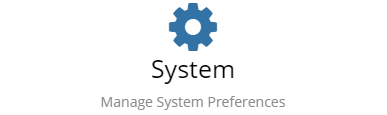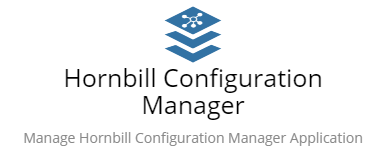Configuration
| Home > Administration |
IntroductionHornbill Administration is an application used to administer your cloud instance of Hornbill and to access some of its advanced features. The different areas within Administration are sensitive to your rights and each user will only see the options for which they have been granted access. You can access Hornbill Administration from a web browser using the URL https://admin.hornbill.com/<instance-name>/ or select the Administration link from the Profile menu in the top right of the Hornbill client. This Administration link will only be visible if you have been granted rights to manage some of the different areas within administration. |
Related Articles |
|
|
Collaboration |
Configuration Manager |
|
Customer Manager |
Document Manager |
Hornbill Mobile |
|
Live Chat |
Project Manager |
Service Manager |
|
Service Portal |
Timesheet Manager |
 System
System
Options available under the System Card include settings that are global to all the installed applications or contain features and utilities that are specific to your Instance. Configure everything from setting up your organizational structure including the users, departments, and teams that will be using Hornbill and their rights to what they can access down to setting up mailboxes, webhook integration, and the finite system settings
- Monitor
- App Store
- Latest Changes
Collaboration
Options available under this Collaboration Card provide settings and configuration options that are specific the the Collaboration App. The Collaboration app is a core port of Hornbill and is available without having to install. The Collaboration App gives users access to a news feed, workspaces, conversations, co-worker look-ups, activity management, and their personal profile.
- Roles
- Settings
- Simple Lists
- Translations
Board Manager
Options available under this Board Manager Card provide settings and configuration options that are specific the the Boards Manager App. Board Manager allows you to define multiple boards that offer a visual presentation of different entities from different apps defines as cards which can either manually or automatically move through defined lanes. Visit our App Store to add Board Manager to your list of apps.
- Roles
- Settings
- Simple Lists
- Translations
Configuration Manager
The Hornbill Configuration Manager is a great extension of the Hornbill Service Manager app. The Configuration Manager app consists of a Configuration Item (CI) list and a graphical explorer used for browsing related CIs. These tools are used to configure and visualize your CMDB. This Card will only be visible once Configuration Manager has been installed. Visit our App Store to add Configuration Manager to your list of apps.
- Roles
- Settings
- Translations
Customer Manager
Customer Manager is an application that allows you to create and maintain your vital information about your customers. This Card will only be visible once Customer Manager has been installed. Visit our App Store to add Customer Manager to your list of apps.
- Roles
- Settings
- Translations
Live Chat
Live Chat provides a powerful realtime communications tool allowing you to successfully engage with your end users in a more personal way then the usual communication methods of Email or Raising a Request in Self Service.
- Managing Chat Desk
- Roles
Document Manager
Document Manager is an app that runs on the Hornbill platform that allows Users to manage documents of various types. These are stored either in My Library (personal or shared docs) or in Libraries which can be widely available to other Document management users. This Card will only be visible once Document Manager has been installed. Visit our App Store to add Document Manager to your list of apps.
- Roles
- Settings
- Translations
 Project Manager
Project Manager
Project Manager allows Project Managers and stakeholders to raise and manage their projects. Bring together scheduling, resources, project plans, tasks, costs, and much more to plan and manage your projects. With the use of the Hornbill's Business Process Manager, build projects that follow anything from a simple workflow to a industry standard Project Management processes. This Card will only be visible once Project Manager has been installed. Visit our App Store to add Project Manager to your list of apps.
 Service Manager
Service Manager
Service Manager is a powerful next generation IT Service Management application that enables IT teams to collaborate, share ideas, and manage common ITIL disciplines including Incident Management, Problem Management, Change Management, and Service Level Management. This Card will only be visible once Service Manager has been installed. Visit our App Store to add Service Manager to your list of apps.
Timesheet Manager
The Timesheet Manager app allows users to record their time spent completing activities across the different categories of work they undertake. Users are able to manage their own timesheets and those of other users they manage. This Card will only be visible once Timesheet Manager has been installed. Visit our App Store to add Timesheet Manager to your list of apps.
- Roles
- Settings
- Translations
 Add More Apps
Add More Apps
By clicking here you get access to the Hornbill App Store where you can install new and exciting Hornbill Apps. For each app that you install an new card will be available to configure the different elements of that app. The App Store also provide options for
- Release Notes
- Uninstall
- Costs and Subscription information