Difference between revisions of "Collaboration"
Jump to navigation
Jump to search
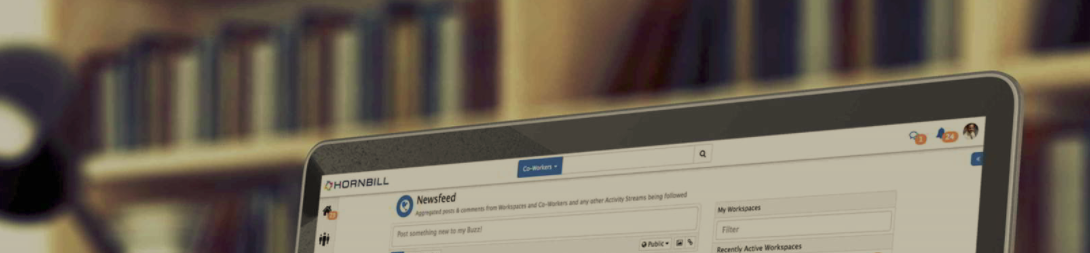
Email
(→FAQs) |
(→Email) |
||
| (100 intermediate revisions by 6 users not shown) | |||
| Line 1: | Line 1: | ||
| − | + | <div style="border:1px solid #90C0FF; background:#D0E0FF; width:99%; padding:4px; margin-bottom:10px;"> | |
| + | __NOTOC__ | ||
| + | {| style="width:100%" | ||
| + | |[[Main Page|Home]] > [[Applications]] > Collaboration | ||
| + | |style="text-align:right;"|[[:Category:Collaboration|Index]] | ||
| + | |} | ||
| + | </div> | ||
| + | [[File:hornbillmain.png|center|link=]] | ||
| + | <br> | ||
| + | {|style="width: 100%" | ||
| + | |- valign="top" | ||
| + | |style="width:73%"| | ||
| + | ==Introduction== | ||
| + | The Hornbill Collaboration app is a core part of the Hornbill solution and is available to all Hornbill Users. The Collaboration app is focused at providing new and easy ways of communicating within your organization and creates an environment where users can work together to achieve shared goals. | ||
| + | |style="width:5%"| | ||
| + | | | ||
| + | |style="width:22%; border-style: solid; border-width: 1px; border-color:#e6e6e6; background-color:#f2f2f2;"| | ||
| − | You can access | + | == Related Articles == |
| + | :* [[Navigation]] | ||
| + | :* [[Activity Streams]] | ||
| + | :* [[Hornbill_Mobile|Hornbill Mobile]] | ||
| + | :* [[How_do_I_Translate_the_content_of_posts_and_comments?|Translations]] | ||
| + | :* [[Bookmarks]] | ||
| + | |} | ||
| + | == Home == | ||
| + | You can access the features of the Collaboration app from the Collaboration icon on the App Menu. The available features will depend on your rights and roles. | ||
| + | :* '''[[Employee Portal|Company Home]]''' | ||
| + | :: Employee Portal Lanading page. This configurable company home page, consists of widgets that link you to Service Catalogs, Workspaces, Links, Service Desk Requests, and much more. | ||
| + | :* '''My Services''' | ||
| + | :: Access to the Service Catalog | ||
| + | :: This may not appear, if the Employee Portal has been enabled, and will be replaced by a '''[[Employee Portal|Company Home]]''' option as described above. | ||
| + | :* '''[[News Feed]]''' | ||
| + | :: The News Feed is a collation of all the posts and comments made in activity streams that you are following. | ||
| + | :* '''[[My Profile]]''' | ||
| + | :: Your profile is your identity in Hornbill. Information that you provide can help others know more about you. Your settings can determine how you interact with other users. | ||
| + | :* '''[[My Activities]]''' | ||
| + | :: Activities are your to do list. These can be created manually from your activities views, from entity views in installed line of business applications, and or created automatically by workflow in a Business process | ||
| + | :* '''[[Co-Workers]]''' | ||
| + | :: The Co-workers acts as a staff directory for all the users in Hornbill. From this list you can search for co-workers to get contact information such as an email address or phone number. | ||
| + | :* '''[[Workspaces]]''' | ||
| + | :: A Workspace is a place where you can bring together a group of Users to collaborate around a common topic. | ||
| + | :* '''[[Conversations ]]''' | ||
| + | :: Conversations are a way to discuss anything between Co-workers, in a more informal way than Workspaces. | ||
| + | :* '''[[Scheduled Jobs]]''' | ||
| + | :: Manage your reoccurring jobs. Activities can be scheduled to automatically reoccur on definable intervals. | ||
| + | :* '''[[Site_View|Sites]]''' | ||
| + | :: Search and View Sites | ||
| + | :* '''[[Achievements]]''' | ||
| + | :: Create and give your co-workers achievement awards for great work or collaboration. | ||
| − | == | + | == Customers == |
| − | * [[ | + | :* '''[[Contacts]]''' |
| − | + | :: Create, Manage, and view all your contacts that are external to your business | |
| − | + | :* '''[[Organizations]]''' | |
| − | * [[ | + | :: Create, Manage, and view information about organizations that are external to your business |
| − | |||
| − | |||
| − | |||
| − | |||
| − | == | + | == Email == |
| + | The Email menu item is available when you have been given access to one or more [[Shared Mailboxes]]. Shared mailboxes are created to allow a group of users to share a single mailbox for both outgoing and incoming email, all using a common email address. | ||
| − | |||
| − | [[ | + | :* '''[[Mailboxes]]''' |
| + | :: The Mailboxes View gives you access to the Shared Mailboxes that you have been given access to. | ||
| − | [[ | + | [[Category:Collaboration]] |
| − | |||
| − | |||
| − | |||
| − | |||
| − | |||
| − | |||
| − | |||
| − | |||
| − | |||
| − | |||
| − | |||
| − | |||
| − | |||
| − | |||
| − | |||
| − | |||
| − | |||
| − | |||
| − | |||
| − | |||
| − | |||
| − | |||
| − | |||
| − | |||
| − | |||
| − | |||
| − | |||
| − | |||
| − | |||
| − | |||
| − | |||
| − | |||
| − | |||
| − | |||
| − | |||
| − | |||
| − | |||
| − | |||
| − | |||
| − | |||
Latest revision as of 19:13, 12 October 2021
| Home > Applications > Collaboration | Index |
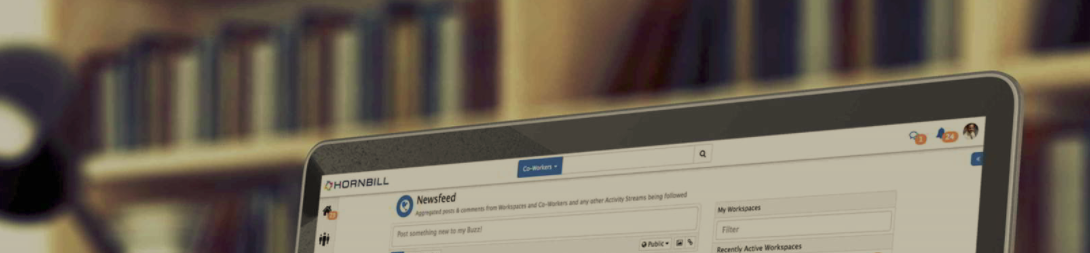
IntroductionThe Hornbill Collaboration app is a core part of the Hornbill solution and is available to all Hornbill Users. The Collaboration app is focused at providing new and easy ways of communicating within your organization and creates an environment where users can work together to achieve shared goals. |
Related Articles |
Home
You can access the features of the Collaboration app from the Collaboration icon on the App Menu. The available features will depend on your rights and roles.
-
- Employee Portal Lanading page. This configurable company home page, consists of widgets that link you to Service Catalogs, Workspaces, Links, Service Desk Requests, and much more.
- My Services
- Access to the Service Catalog
- This may not appear, if the Employee Portal has been enabled, and will be replaced by a Company Home option as described above.
- The News Feed is a collation of all the posts and comments made in activity streams that you are following.
- Your profile is your identity in Hornbill. Information that you provide can help others know more about you. Your settings can determine how you interact with other users.
- Activities are your to do list. These can be created manually from your activities views, from entity views in installed line of business applications, and or created automatically by workflow in a Business process
- The Co-workers acts as a staff directory for all the users in Hornbill. From this list you can search for co-workers to get contact information such as an email address or phone number.
- A Workspace is a place where you can bring together a group of Users to collaborate around a common topic.
- Conversations are a way to discuss anything between Co-workers, in a more informal way than Workspaces.
- Manage your reoccurring jobs. Activities can be scheduled to automatically reoccur on definable intervals.
- Search and View Sites
- Create and give your co-workers achievement awards for great work or collaboration.
Customers
-
- Create, Manage, and view all your contacts that are external to your business
- Create, Manage, and view information about organizations that are external to your business
The Email menu item is available when you have been given access to one or more Shared Mailboxes. Shared mailboxes are created to allow a group of users to share a single mailbox for both outgoing and incoming email, all using a common email address.
-
- The Mailboxes View gives you access to the Shared Mailboxes that you have been given access to.