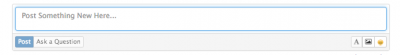Difference between revisions of "Activity Streams"
| Line 29: | Line 29: | ||
==Using Activity Streams== | ==Using Activity Streams== | ||
| − | ===Posts===[[File:Activity_Stream_Posting.png|right|400px]] | + | ===Posts=== |
| + | [[File:Activity_Stream_Posting.png|right|400px]] | ||
Add an initial comment to start a discussion, encourage collaboration or inform other users who have access to, or are following the activity stream. When posting to an activity stream there are many common attributes and options available to you. | Add an initial comment to start a discussion, encourage collaboration or inform other users who have access to, or are following the activity stream. When posting to an activity stream there are many common attributes and options available to you. | ||
Revision as of 16:11, 18 July 2017
Home > Collaboration > What is an Activity Stream
IntroductionAn activity stream is a notification mechanism and conversation space. It lists activities relevant to it's parent entity be that a person, workspace, request, document or configuration item. A user notionally subscribes to, or “follows” the entities activity streams to track their related content. |
Related Articles |
In Hornbill activity streams are present in collaboration views like workspaces, and your buzz, but they are also used in line of business applications on Hornbill, below are some examples of where you can expect to see them.
- Service Manager - Request Timelines
- Document Manager - Document Timelines
- Configuration Manager - Configuration item Timeline
- Customer Manager - Organisation, Service Contract and Contact Timelines
Using Activity Streams
Posts
Add an initial comment to start a discussion, encourage collaboration or inform other users who have access to, or are following the activity stream. When posting to an activity stream there are many common attributes and options available to you.
Comments
Much like a post, a user can add content to the activity stream, but in this context they can do so directly against a post which is already on the activity stream, providing a comment in relation to the post, or other comments on the post.
- As with a post, a user can utilise Wiki Markup, embed content, add sentiment and mention other users in the comment they are making
- Comments can be edited, or deleted by the user who added them.
- Be quick as you can only do this until another user has liked the comment, or added another comment to the post
Sorting the Order of Posts and Comments
By Default posts and comments are presented in date and time chronological order, and new posts and comments will appear in real time.
At the top of the activity stream there is a sort options, which lets each user decide if they want the activity stream content sorted by:
- Most Recently Posted: With this option selected, you will always see the last added post at the top of the activity stream
- Most Recently Updated With this option selected, you will always see the post, with the last updated comment at the top of the activity stream
Activity Stream Content Authors and Timestamps
- Hover over the image of the user in a post or comment to see a pop up with more information about the user and a link to their profile.
- Hover over the post or comment timestamp indicator to see the date and time it was added to the activity stream. Click on the time indicator to open the post in a new browser tab
Activity Stream Translations
Hornbill supports bot