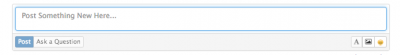Activity Stream Posts
Jump to navigation
Jump to search
Home > Collaboration > Activity Streams > Posts
IntroductionAdd an initial comment to start a discussion, encourage collaboration or inform other users who have access to, or are following the activity stream. When posting to an activity stream there are many common attributes and options available to you. |
Related Articles |
Posts
In the box you can add text, cut and paste images, embed rich media (lVideos etc), as well as utilise many out of the box integrations.
- Wiki Markup - Format the text content of your post, and use the
 icon to preview what the text will look like before posting
icon to preview what the text will look like before posting - Embed Content into your post using any number of the out of the box integrations
- Add sentiment to your post by using the
 icon to add Emoji's
icon to add Emoji's - Mentions - Use the @ sign and start typing the users name to locate a user and mention them in the post, they will receive a targeted communication via a Hornbill Notification relating to the mention
Select Post or Ask a Question to add the content to the Activity Stream.
- Why use Post: Allow other users to view the post, like it, and comment on it
- Why use Ask a Question: This will enable other users to provide possible answers, these answers can receive votes / support as to their accuracy, and this allows the user posting the question to mark one of the answers as the Posters Choice
Once a post has been added to an Activity Stream you can't change history by removing it, but you do have a number of options available to you as the poster from the More Actions drop down available in the Post on the activity stream.
- Open Post
- Open a specific post from the activity stream in another browser tab
- Add a Bookmark
- Add the post to one of your Bookmark categories, typically for review later or easy access to, via the sidebar Bookmark feature
- New Activity
- Create a new activity relating to the Post. The Activity will contain a link back to the Post it was created from.
- Lock Post
- Lock the Post to prevent any further comments from being added to the post
- Archive Post
- Remove the post from the activity stream and prevent any further comments from being added to the post. The Content of the Archived post is still visible to those with the rights to view the activity stream.
- Mute
- Stop receiving notifications about a specific post for a definable period of time