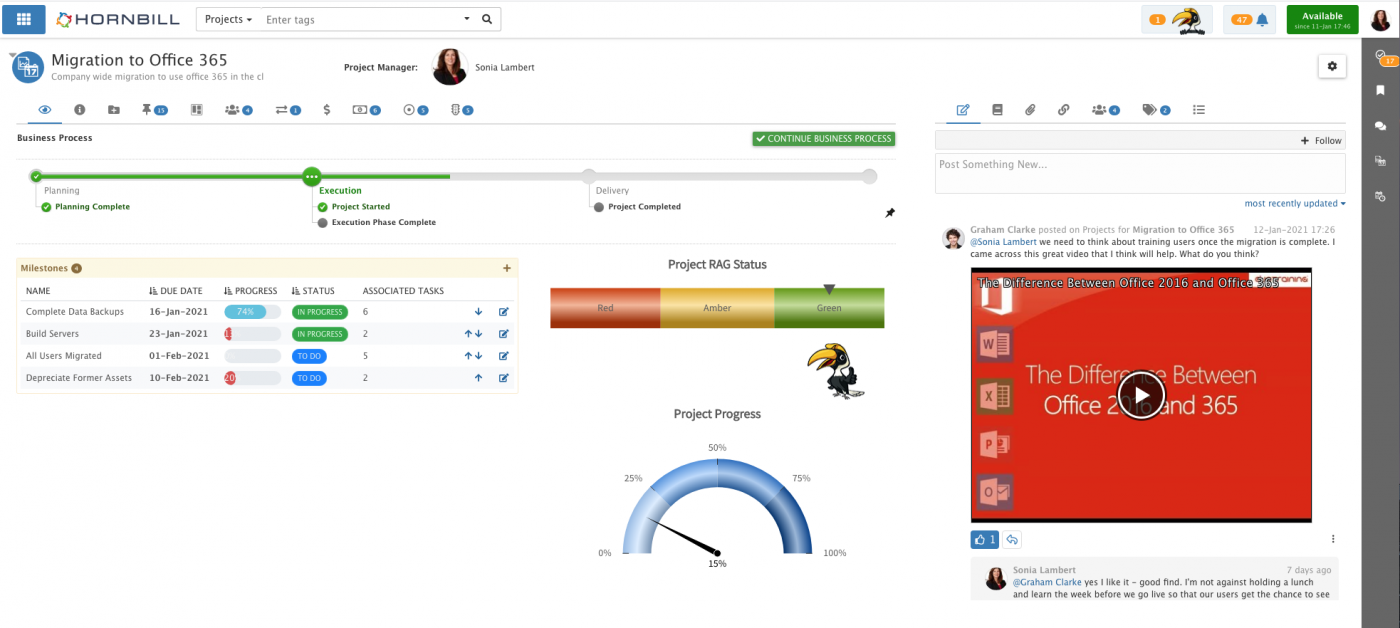Project
| Home > Project Manager > Project Portfolio > Project | Index |
IntroductionA project is a set of related activities, managed in a coordinated fashion and under a structure that allows for the delivery of business benefits. Each project is divided into two central sections with an additional settings area that is reserved for the project manager only:
|
Related Articles |
Main Tabs
Available Tabs
- Project Overview - The Overview Tab give a stakeholder a quick view of the current state of the Project. At a glance, you are able to see the milestones and some key Project information.
- Details
- Scope Changes
- Tasks
- Resources
- Relationships
- Budgets
- Costs
- RAID (Risks, Assumptions, Issues, Dependencies)
- RAG Tolerances
Small Tabs
Project Settings
-
The project manager of each project has access to the settings tab which allows them to control different aspects of the project.
-
The project manager of each project has access to the settings tab which allows them to control different aspects of the project.