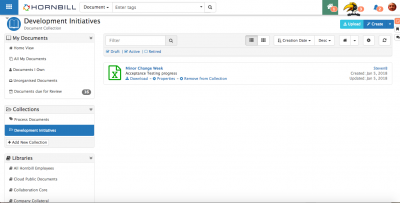Difference between revisions of "My Documents"
Jump to navigation
Jump to search
| Line 31: | Line 31: | ||
:* '''Upload''' | :* '''Upload''' | ||
:* '''Create''' | :* '''Create''' | ||
| − | |||
| − | |||
| − | |||
| − | |||
| − | |||
| − | |||
| − | |||
| − | |||
| − | |||
| − | |||
| − | |||
| − | |||
| − | |||
| − | |||
| − | |||
| − | |||
| − | |||
| − | |||
| − | |||
| − | |||
| − | |||
| − | |||
| − | |||
| − | |||
| − | |||
| − | |||
| − | |||
| − | |||
| − | |||
| − | |||
| − | |||
== Collections == | == Collections == | ||
Revision as of 08:22, 7 March 2018
Home > Document Manager > My Documents
IntroductionMy Documents is where you can upload, create, or manage documents that you can then share and collaborate on with other Hornbill Users. This is a great alternative to storing files in network shares or passing documents around by email. Collaborate, schedule reviews, store revisions, and much more.
|
Related Articles |
Document List
The Document List provides a number of options to display or locate the different documents that you have access to. From here you can also upload new documents or create one using the built in editor.
- Filter
- Status Filter
- Views
- Upload
- Create
Collections
- Organize your Documents in Collections
Libraries
- View a list of documents in any Library available