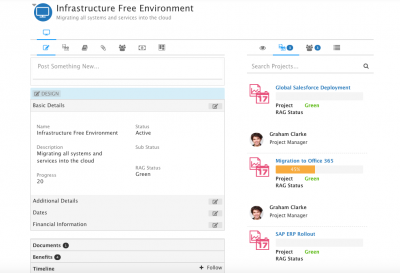Programme
| Home > Project Manager > Programme Management > Programme | Index |
IntroductionA programme is a set of related projects and activities, managed in a coordinated fashion and under a structure that allows for the delivery of business benefits |
Related Articles |
Features
Action Bar
- Post - Add a post to the programme activity stream
- Projects - Search for and link projects to the programme
- Documents - Search and link documents from document manager to the programme
- Attachments - Upload attachments to the programme
- Members - Search and associate users and their roles to the programme
- Business Benefits - Link business benefits (outcomes) to the programme
- Boards - View, Add and Move the programme on Board Manager boards
Once data is added to the programme, an accordion section will appear on the programme view to contain and provide access to the data
Program Details
- Basic Details - Name, Description, Status, Sub Status, RAG Status and Progress of the programme
- Additional Information - Record specific programme information
- Dates - Record programme start and end dates
- Financial Information - Record currency and programme budget information
Users with the Form Designer role, can add, amend, delete fields, set field validation and drag and drop to re-order.
Activity Stream
- Collaborate on programme discussions with other programme members
- Follow the programme to receive real-time updates about the programme on your newsfeed
Programme Overview
Visualise programme RAG Status and Progress
Projects
A bird's eye view of all projects in the programme:
- Project Progress
- Project RAG Status
- Project Owner
- Drill into each project for more information
- Remove a project from the programme
Members
Search for, remove or view programme members
Audit Trail
Review all changes to all programme content