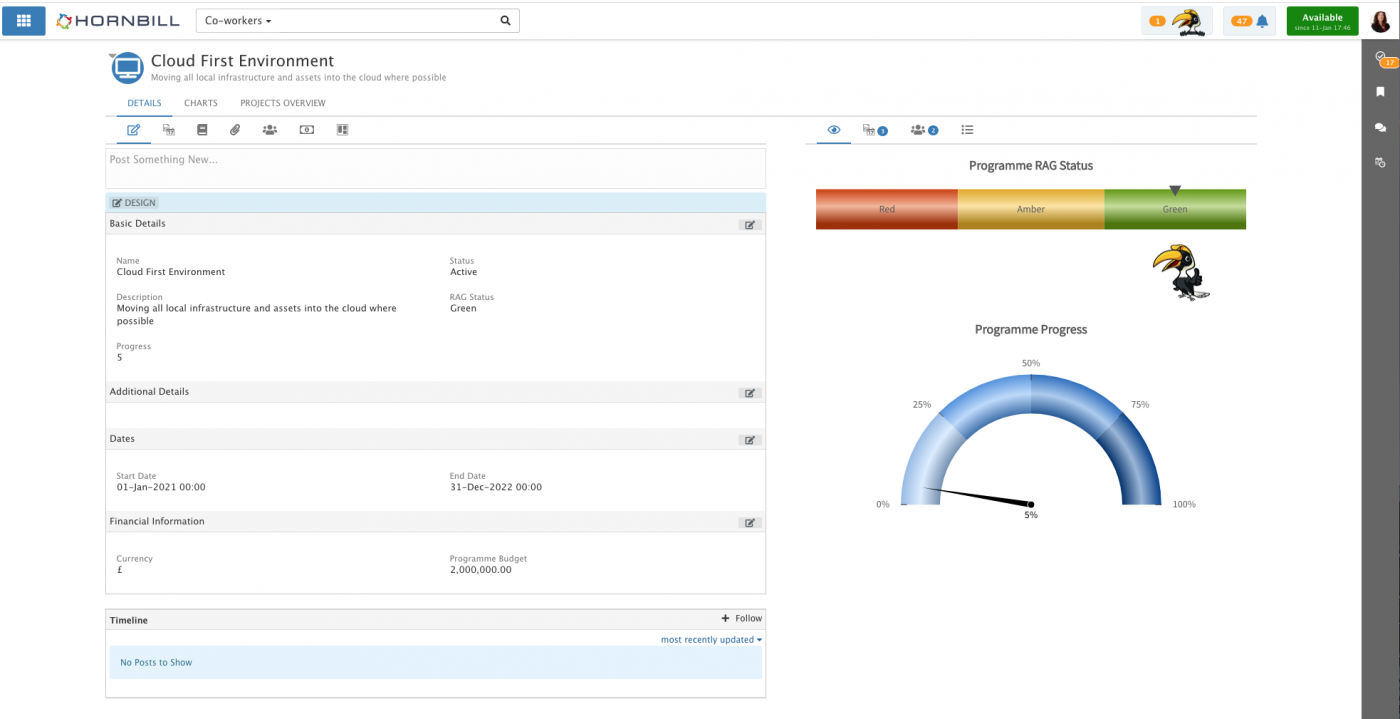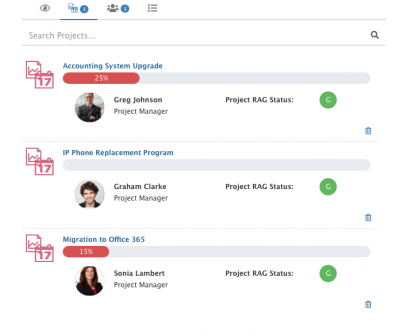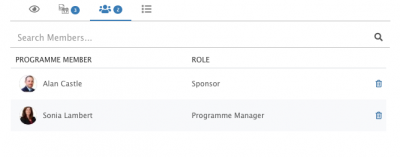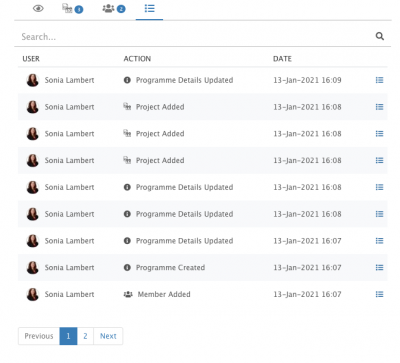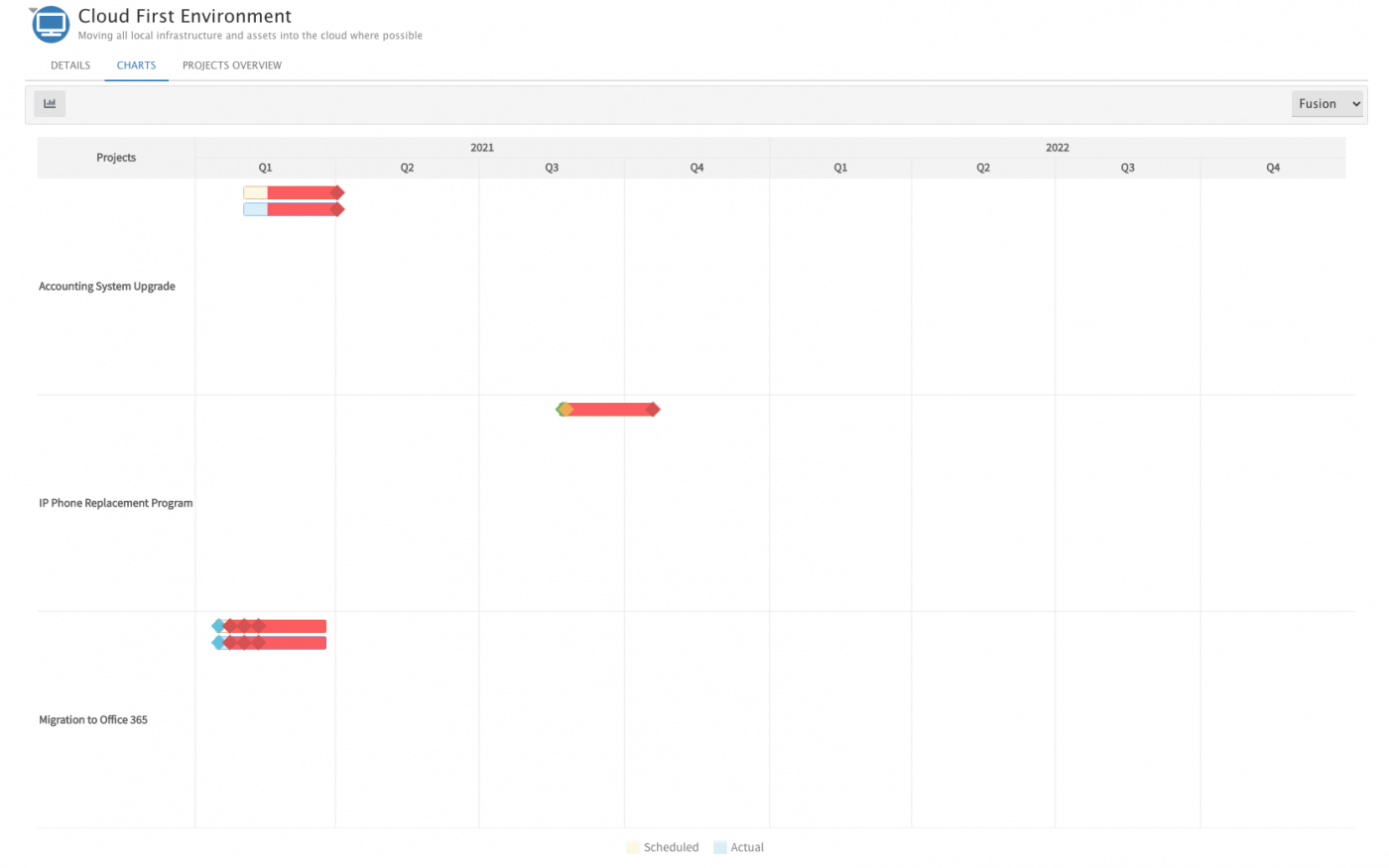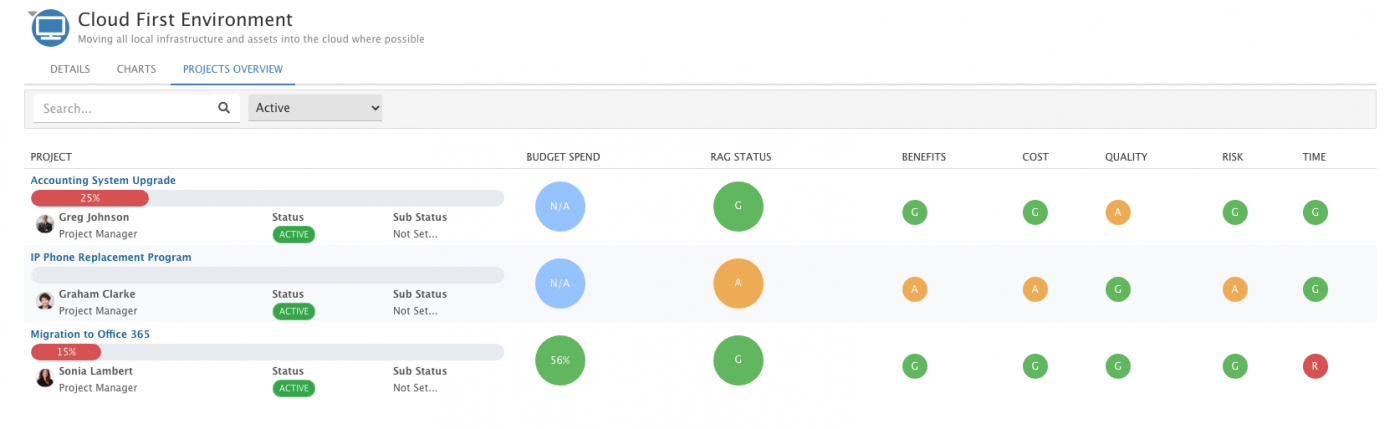Difference between revisions of "Programme"
Jump to navigation
Jump to search
| (31 intermediate revisions by 2 users not shown) | |||
| Line 2: | Line 2: | ||
__NOTOC__ | __NOTOC__ | ||
{| style="width:100%" | {| style="width:100%" | ||
| − | |[[Main Page|Home]] > [[Project Manager]] > [[Programme Management]] > Programme | + | |[[Main Page|Home]] > [[Applications]] > [[Project Manager]] > [[Programme Management]] > Programme |
|style="text-align:right;"|[[:Category:Project Manager|Index]] | |style="text-align:right;"|[[:Category:Project Manager|Index]] | ||
|} | |} | ||
</div> | </div> | ||
| + | [[File:pmprogrammemainshort.png|center|1400px]] | ||
| + | <br> | ||
{|style="width: 100%" | {|style="width: 100%" | ||
|- valign="top" | |- valign="top" | ||
| Line 11: | Line 13: | ||
== Introduction == | == Introduction == | ||
| − | A programme is a set of related projects and activities, managed in a coordinated fashion and under a structure that allows for the delivery of business benefits | + | A programme is a set of related projects and activities, managed in a coordinated fashion and under a structure that allows for the delivery of business benefits. Each programme is divided into these three areas: |
| + | * '''Programme Details''' | ||
| + | * '''Programme Charts''' | ||
| + | * '''Programme Projects Overview''' | ||
|style="width:5%"| | |style="width:5%"| | ||
| Line 18: | Line 23: | ||
== Related Articles == | == Related Articles == | ||
| − | * [[ | + | * [[Project|Project]] |
| + | * [[Project Manager Administration|Project Manager Administration]] | ||
| + | * [[Project_Manager_Simple_Lists|Manage Programme Simple Lists]] | ||
* [[Document_Manager|Document Manager]] | * [[Document_Manager|Document Manager]] | ||
* [[Board_Manager|Board Manager]] | * [[Board_Manager|Board Manager]] | ||
|} | |} | ||
| − | == | + | <div class="mw-collapsible mw-collapsed" data-collapsetext="Show Less" data-expandtext="Read More"> |
| − | + | <div id="ProgrammeDetails"></div> | |
| − | ===Action Bar=== | + | == Programme Details == |
| + | |||
| + | <div class="mw-collapsible-content"> | ||
| + | <div style="border:1px solid #e6e6e6; background:#f2f2f2; width:99%; padding:4px; margin-bottom:10px;"> | ||
| + | ::{| | ||
| + | |- valign="top" | ||
| + | |||
| + | [[File:ProgrammeSmallTabsProgrammeProjects.png|400px|right]] | ||
| + | |||
| + | === Action Bar === | ||
* '''Post''' - Add a post to the programme activity stream | * '''Post''' - Add a post to the programme activity stream | ||
| Line 32: | Line 48: | ||
* '''Documents''' - Search and link documents from document manager to the programme | * '''Documents''' - Search and link documents from document manager to the programme | ||
* '''Attachments''' - Upload attachments to the programme | * '''Attachments''' - Upload attachments to the programme | ||
| − | * '''Members''' - Search and associate users and their roles to the programme | + | * '''Members''' - Search and associate users and their roles to the programme (Define the required roles via simple lists) |
| − | * '''Business Benefits''' - Link business benefits (outcomes) to the programme | + | * '''Business Benefits''' - Link business benefits (outcomes) to the programme (Define your own business benefits via simple lists) |
* '''Boards''' - View, Add and Move the programme on Board Manager boards | * '''Boards''' - View, Add and Move the programme on Board Manager boards | ||
| − | Once data is added to the programme, an accordion section will appear on the programme view to contain and provide access to the data | + | Once data is added to the programme, an accordion section will appear on the programme view to contain and provide access to the new data |
| − | ===Program Details=== | + | === Program Details === |
* '''Basic Details''' - Name, Description, Status, Sub Status, RAG Status and Progress of the programme | * '''Basic Details''' - Name, Description, Status, Sub Status, RAG Status and Progress of the programme | ||
| Line 46: | Line 62: | ||
Users with the '''Form Designer''' role, can add, amend, delete fields, set field validation and drag and drop to re-order. | Users with the '''Form Designer''' role, can add, amend, delete fields, set field validation and drag and drop to re-order. | ||
| + | <br> | ||
| + | [[File:ProgrammeSmallTabsProgrammeMembers.png|400px|right]] | ||
| − | ===Activity Stream=== | + | === Activity Stream === |
* Collaborate on programme discussions with other programme members | * Collaborate on programme discussions with other programme members | ||
* Follow the programme to receive real-time updates about the programme on your newsfeed | * Follow the programme to receive real-time updates about the programme on your newsfeed | ||
| − | ===Programme Overview=== | + | === Programme Overview === |
Visualise programme RAG Status and Progress | Visualise programme RAG Status and Progress | ||
| − | ===Projects=== | + | [[File:ProgrammeSmallTabsProgrammeAuditTrail.png|400px|right]] |
| + | |||
| + | === Projects === | ||
A bird's eye view of all projects in the programme: | A bird's eye view of all projects in the programme: | ||
| Line 67: | Line 87: | ||
:* Remove a project from the programme | :* Remove a project from the programme | ||
| − | ===Members=== | + | === Members === |
Search for, remove or view programme members | Search for, remove or view programme members | ||
| − | ===Audit Trail=== | + | === Audit Trail === |
| + | |||
| + | Review all changes to all programme contents | ||
| + | <br> | ||
| + | <br> | ||
| + | |} | ||
| + | </div> | ||
| + | </div> | ||
| + | </div> | ||
| + | |||
| + | <div class="mw-collapsible mw-collapsed" data-collapsetext="Show Less" data-expandtext="Read More"> | ||
| + | <div id="ProgrammeDetails"></div> | ||
| − | + | == Programme Charts == | |
| + | <div class="mw-collapsible-content"> | ||
| + | <div style="border:1px solid #e6e6e6; background:#f2f2f2; width:99%; padding:4px; margin-bottom:10px;"> | ||
| + | ::{| | ||
| + | |- valign="top" | ||
| + | |||
| + | Visualize and drill down into projects in the programme | ||
| + | |||
| + | === Project RAG Status & Budgets === | ||
| + | :* View the number of projects in the programme which are in each RAG status | ||
| + | :* Drill down on each RAG chart to see the projects which make up this part of the chart | ||
| + | :* Drill down further into each individual project | ||
| + | |||
| + | :* View the number of projects in the programme which are over or within their budgets | ||
| + | :* Drill down on those within budget to see the specific projects, and what % they are within budget - drill down into any project as needed | ||
| + | :* Drill down on those over budget to see the specific projects and what % they are over budget - drill down into any project as needed | ||
| + | |||
| + | [[File:pmProgrammeChartsViewBarCharts.png|center|1400px]] | ||
| + | |||
| + | === Project Gantt Chart === | ||
| + | :* Visualise all of the projects in the selected programme | ||
| + | :* Drill down further into each individual project | ||
| + | [[File:pmProgrammeChartsViewGanttCharts.png|center|1400px]] | ||
| + | |||
| + | <br> | ||
| + | <br> | ||
| + | |} | ||
| + | </div> | ||
| + | </div> | ||
| + | </div> | ||
| + | |||
| + | <div class="mw-collapsible mw-collapsed" data-collapsetext="Show Less" data-expandtext="Read More"> | ||
| + | <div id="ProgrammeDetails"></div> | ||
| + | |||
| + | == Programme Projects Overview == | ||
| + | |||
| + | <div class="mw-collapsible-content"> | ||
| + | <div style="border:1px solid #e6e6e6; background:#f2f2f2; width:99%; padding:4px; margin-bottom:10px;"> | ||
| + | ::{| | ||
| + | |- valign="top" | ||
| + | |||
| + | Review the progress of all projects in the programme. | ||
| + | |||
| + | * Project Name, Manager, Progress, Status and Sub Status | ||
| + | :* '''Project Cost''' - Displays how each project is tracking against its budget in percentage terms i.e x % over or under the project budget | ||
| + | :* '''Project RAG Status''' - The current RAG status of each project in the programme | ||
| + | :* '''Project RAG Tolerance Statuses''' - The RAG status for all defined RAG Tolerances on each project. | ||
| + | |||
| + | * The list can be filtered based on project status and searched on the project titles. | ||
| + | |||
| + | [[File:pmProgrammeProjectsOverview.png|center|1400px]] | ||
| + | |||
| + | <br> | ||
| + | <br> | ||
| + | |} | ||
| + | </div> | ||
| + | </div> | ||
| + | </div> | ||
| + | <br> | ||
| − | [[Category: | + | [[Category:Project_Manager]] |
Latest revision as of 17:20, 19 January 2021
| Home > Applications > Project Manager > Programme Management > Programme | Index |
IntroductionA programme is a set of related projects and activities, managed in a coordinated fashion and under a structure that allows for the delivery of business benefits. Each programme is divided into these three areas:
|
Related Articles |
Programme Details
Action Bar
- Post - Add a post to the programme activity stream
- Projects - Search for and link projects to the programme
- Documents - Search and link documents from document manager to the programme
- Attachments - Upload attachments to the programme
- Members - Search and associate users and their roles to the programme (Define the required roles via simple lists)
- Business Benefits - Link business benefits (outcomes) to the programme (Define your own business benefits via simple lists)
- Boards - View, Add and Move the programme on Board Manager boards
Once data is added to the programme, an accordion section will appear on the programme view to contain and provide access to the new data
Program Details
- Basic Details - Name, Description, Status, Sub Status, RAG Status and Progress of the programme
- Additional Information - Record specific programme information
- Dates - Record programme start and end dates
- Financial Information - Record currency and programme budget information
Users with the Form Designer role, can add, amend, delete fields, set field validation and drag and drop to re-order.
Activity Stream
- Collaborate on programme discussions with other programme members
- Follow the programme to receive real-time updates about the programme on your newsfeed
Programme Overview
Visualise programme RAG Status and Progress
Projects
A bird's eye view of all projects in the programme:
- Project Progress
- Project RAG Status
- Project Owner
- Drill into each project for more information
- Remove a project from the programme
Members
Search for, remove or view programme members
Audit Trail
Review all changes to all programme contents
Programme Charts
-
Visualize and drill down into projects in the programme
Project RAG Status & Budgets
- View the number of projects in the programme which are in each RAG status
- Drill down on each RAG chart to see the projects which make up this part of the chart
- Drill down further into each individual project
- View the number of projects in the programme which are over or within their budgets
- Drill down on those within budget to see the specific projects, and what % they are within budget - drill down into any project as needed
- Drill down on those over budget to see the specific projects and what % they are over budget - drill down into any project as needed
Project Gantt Chart
- Visualise all of the projects in the selected programme
- Drill down further into each individual project
-
Visualize and drill down into projects in the programme
Programme Projects Overview
-
Review the progress of all projects in the programme.
- Project Name, Manager, Progress, Status and Sub Status
- Project Cost - Displays how each project is tracking against its budget in percentage terms i.e x % over or under the project budget
- Project RAG Status - The current RAG status of each project in the programme
- Project RAG Tolerance Statuses - The RAG status for all defined RAG Tolerances on each project.
- The list can be filtered based on project status and searched on the project titles.
-
Review the progress of all projects in the programme.