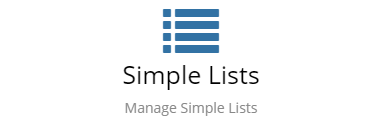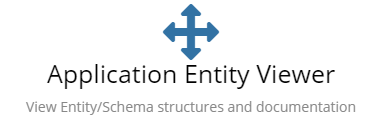Document Manager Administration
| Home > Administration > Document Manager | Index |
IntroductionThe Document Manager Administration provides details of the configuration options for Document Manager which can be configured within the Administration portal. |
Related Articles |
Roles
Hornbill Roles are used to group users with similar access requirements to the different applications or to Administration. Using roles takes away the need to manage rights on an user by user basis. A number of Roles are provided by Document Manager to use and allocate to users of the Document Manager app. Custom roles can also be created to meet any specific need.
- Document Manager Roles
- Create Roles
- View Role Details
- Assigning Users to Roles
- Managing rights and access for each Role
Document Manager Lifecycle Processes
Document Manager lifecycle Processes are used to automate and manage lifecycle events of a document. This page contains information on the Document Manager specific automated tasks that can be used in the Business Process Designer to build unique and powerful lifecycle processes for your documents
Settings
Settings allow you to fine turn your Document Manager app to just the way you want it.
Simple Lists
Simple Lists are used to populate options that are available within particular drop down lists. These may be lists provided with Document Manager or custom drop down fields that have been added to a custom form
Translations
The Translations show the entire range of terms that can be translated within Document Manager.
Application Entity Viewer
View Entity and Schema structures and documentation
- Entity Viewer
- Schema Viewer
Change Ownership
Reassign documents or libraries.