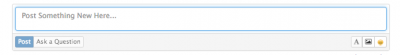Difference between revisions of "Activity Streams"
| Line 34: | Line 34: | ||
In the box you can add text, cut and paste images, embed rich media (lVideos), as well as utilise many out of the box integrations. | In the box you can add text, cut and paste images, embed rich media (lVideos), as well as utilise many out of the box integrations. | ||
| − | * Wiki Markup - Format the text content of your post, and use the [[File:Wiki_Mark_Up_Preview.png]] icon to preview what the text will look like before posting | + | * '''Wiki Markup''' - Format the text content of your post, and use the [[File:Wiki_Mark_Up_Preview.png]] icon to preview what the text will look like before posting |
* Embed Content into your post using any number of the out of the box integrations | * Embed Content into your post using any number of the out of the box integrations | ||
* Add sentiment to your post by using the [[File:Activity_Stream_Emoji.png]] icon to add Emoji's | * Add sentiment to your post by using the [[File:Activity_Stream_Emoji.png]] icon to add Emoji's | ||
| − | * Mentions - Use the @ sign and start typing the users name to locate a user and mention them in the post, they will receive a targeted communication via a Hornbill Notification relating to the mention | + | * '''Mentions''' - Use the @ sign and start typing the users name to locate a user and mention them in the post, they will receive a targeted communication via a Hornbill Notification relating to the mention |
[[Category:Collaboration]] | [[Category:Collaboration]] | ||
Revision as of 14:49, 18 July 2017
Home > Collaboration > What is an Activity Stream
IntroductionAn activity stream is a notification mechanism and conversation space. It lists activities relevant to it's entity be that a person, workspace, request, document or configuration item. A user notionally subscribes to, or “follow” entities activity streams to track their related content. |
Related Articles |
In Hornbill activity streams are present in collaboration views like workspaces, and your buzz, but they are also used in line of business applications on Hornbill, below are some examples of where you can expect to see them.
- Service Manager - Request Timelines
- Document Manager - Document Timelines
- Configuration Manager - Configuration item Timeline
- Customer Manager - Organisation, Service Contract and Contact Timelines
Using Activity Streams
Posting
Add an initial comment to start a discussion, encourage collaboration or inform other users who have access to, or are following the activity stream. When posting to an activity stream there are many common attributes and options available to you.
In the box you can add text, cut and paste images, embed rich media (lVideos), as well as utilise many out of the box integrations.
- Wiki Markup - Format the text content of your post, and use the
 icon to preview what the text will look like before posting
icon to preview what the text will look like before posting - Embed Content into your post using any number of the out of the box integrations
- Add sentiment to your post by using the
 icon to add Emoji's
icon to add Emoji's - Mentions - Use the @ sign and start typing the users name to locate a user and mention them in the post, they will receive a targeted communication via a Hornbill Notification relating to the mention