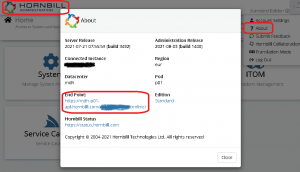XMLMC API Quickstart
Home > Integration > XMLMC API Quickstart Guide
Related Articles |
Communication
One needs to POST a payload to a https endpoint with the HTTP headers containing the Authorisation. One can read up on other technical considerations in the FAQ:Hornbill API's & Webhooks.
Transmission
Data is to be sent over https (port: 443) to a given endpoint. The endpoint is different for each method you call. One can find the endpoint BASE URL for your particular instance by either viewing the About-section in Hornbill Administration or by looking at the response of https://files.hornbill.com/instances/<instance_name>/zoneinfo
The endpoint for the methods will then be followed by "xmlmc" before the "service" and the "method" within that service. This in turn is followed by a query string referencing the method. e.g. BASE URL / xmlmc / service?op=method
Documentation
The endpoint base obtained, with the addition of "/xmlmc/" will lead to the documentation on what methods are available (https://api.hornbill.com/xmlmc/ API).
Authorisation
The HTTP-header will need to contain the API Key which must be generated in the user's profile within the Hornbill Administration.
We will be using the Authorization -header with ESP-APIKEY prefixing the API key which can be obtained from the Hornbill Administration (API Keys).
- The API key generated, belongs to the account under which it was generated. It takes on the permissions of that account. IF the account is not allowed to do something (via the GUI; eg access a particular call), then the API key will not be able to access that call either.
The default payload is expected to be XMLMC, so we will set the Content-Type-header accordingly.
Content-Type: text/xmlmc Authorization: ESP-APIKEY ###32 hexadecimal characters####
The default response payload will be of in XML (text/xmlmc).
JSON
It is also possible to handle both payloads in JSON. In order to be able to send JSON, one needs to set the Content-Type-header to application/json. By setting the Accept-header to application/json the response will be in JSON.
- The JSON response payload will contain an @ sign as the first character in a property name. Not all JSON decoders will accept this.