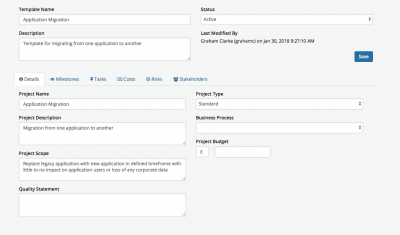Difference between revisions of "Project Templates"
Jump to navigation
Jump to search
| Line 38: | Line 38: | ||
:* '''Tasks''' | :* '''Tasks''' | ||
:: Create common tasks that would be required in this project, define relationships to milestones and or other tasks and set start and end dates relative to the project creation date. | :: Create common tasks that would be required in this project, define relationships to milestones and or other tasks and set start and end dates relative to the project creation date. | ||
| + | ::* Owned By: Either Select a named person, or use the select box to have the Owned by be inherited automatically to the user who is assigned the Project Manager Role for the Project where this template is used | ||
| + | ::* Assigned To: Either Select a named person, or use the select box to have the Assigned To be inherited automatically to the user who is assigned the Project Manager Role for the Project where this template is used | ||
:* '''Costs''' | :* '''Costs''' | ||
:: Create any default costs | :: Create any default costs | ||
Revision as of 11:41, 9 February 2018
| Home > Administration > Project Manager Administration > Project Templates | Index |
IntroductionThe Project Templates allow you to define re-usable settings that can be used to quickly create new projects. Project Templates can be invoked when raising a new project via Progressive Capture, and or when raising a Project through a Business Process and the Project Manager options available in the Hornbill Integration Bridge (iBridge) |
Related Articles |
Project Template Options
The options that can be pre-defined include the following
- Template Name
- This will be the name of the template which can be selected when using Project Template form in Progressive Capture
- Description
- This describes the template and how or where it might be used.
- Status
- The starting status for the project
- Details
- Optionally add project name, description, quality statement, scope, type, supporting business process, type and budget, as well as the currency for any costs associated to the project
- Milestones
- Add any standard milestones that would be common to a project. If you are following PMP or Prince2 you may want to pre-establish some of the typical milestones used in these structure project methodologies.
- Tasks
- Create common tasks that would be required in this project, define relationships to milestones and or other tasks and set start and end dates relative to the project creation date.
- Owned By: Either Select a named person, or use the select box to have the Owned by be inherited automatically to the user who is assigned the Project Manager Role for the Project where this template is used
- Assigned To: Either Select a named person, or use the select box to have the Assigned To be inherited automatically to the user who is assigned the Project Manager Role for the Project where this template is used
- Costs
- Create any default costs
- Risks
- Create any default Risks
- Stakeholders
- Add stake holders, their roles and hourly rates. Useful if you have anyone that is commonly involved in all projects.
![]() Once you have defined project templates, you can invoke these by adding the Project Template form to your progressive capture flow which is followed when raising and initiating new projects.
Once you have defined project templates, you can invoke these by adding the Project Template form to your progressive capture flow which is followed when raising and initiating new projects.