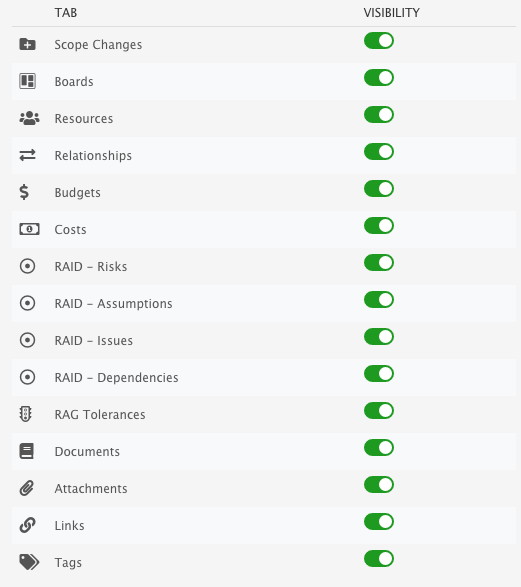Difference between revisions of "Project Tabs"
Jump to navigation
Jump to search
(Created page with "<div style="border:1px solid #90C0FF; background:#D0E0FF; width:99%; padding:4px; margin-bottom:10px;"> __NOTOC__ {| style="width:100%" |Home > Project Manager...") |
|||
| Line 52: | Line 52: | ||
<br> | <br> | ||
| − | |||
| − | |||
| − | |||
| − | |||
| − | |||
| − | |||
| − | |||
| − | |||
| − | |||
| − | |||
| − | |||
| − | |||
| − | |||
| − | |||
| − | |||
| − | |||
| − | |||
| − | |||
| − | |||
| − | |||
| − | |||
| − | |||
| − | |||
| − | |||
| − | |||
| − | |||
| − | |||
| − | |||
| − | |||
| − | |||
| − | |||
| − | |||
| − | |||
| − | |||
| − | |||
| − | |||
| − | |||
| − | |||
|} | |} | ||
</div> | </div> | ||
Revision as of 16:15, 20 January 2021
| Home > Project Manager > Project Portfolio > Project > Project Tabs | Index |
IntroductionThe Tabs tab within project settings allows the project manager of each project to enable/disable or show/hide different elements of the project. Disabling a tab hides it from view for all users. |
Related Articles |
Tabs