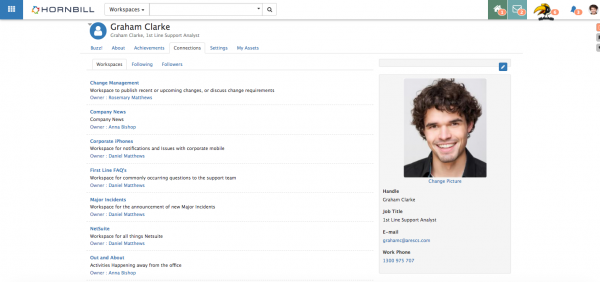Difference between revisions of "My Profile Connections"
Jump to navigation
Jump to search
| (8 intermediate revisions by 2 users not shown) | |||
| Line 6: | Line 6: | ||
|style="width:73%"| | |style="width:73%"| | ||
==Introduction== | ==Introduction== | ||
| − | See which Workspaces you are a member of, | + | See which Workspaces you are a member of, which co-workers you are following and who is following you. |
|style="width:5%"| | |style="width:5%"| | ||
| | | | ||
| Line 16: | Line 16: | ||
:* [[My_Profile_About|About]] | :* [[My_Profile_About|About]] | ||
:* [[My_Profile_Achievements|My Achievements]] | :* [[My_Profile_Achievements|My Achievements]] | ||
| + | :* [[My Personal Settings]] | ||
|} | |} | ||
| − | == | + | ==Connection Types== |
| − | [[File:My_Profile_Connections.png| | + | [[File:My_Profile_Connections.png|600px|right]] |
| − | + | * '''Workspaces''' - See which workspaces you are a member of | |
| − | * Workspaces - See which workspaces you are a member of | ||
:* Select the workspace name to be taken to the workspace | :* Select the workspace name to be taken to the workspace | ||
:* Select the workspace owners name to be taken to their profile | :* Select the workspace owners name to be taken to their profile | ||
| − | * Following - See which co-workers you are following | + | * '''Following''' - See which co-workers you are following |
:* See their availability and presence | :* See their availability and presence | ||
:* Unfollow them if you no longer wish to see their posts on their Buzz | :* Unfollow them if you no longer wish to see their posts on their Buzz | ||
| Line 31: | Line 31: | ||
:* Hover over their image to see more information about them | :* Hover over their image to see more information about them | ||
::* Unfollow them | ::* Unfollow them | ||
| + | ::* Award them an achievement | ||
| + | ::* Start a Conversation | ||
| + | ::* Start a Skype chat (if Skype id's are held on the co-workers profile) | ||
| + | |||
| + | * '''Followers''' - See which co-workers are following you | ||
| + | :* See their availability and presence | ||
| + | :* Follow them if you also want to see their posts to their Buzz | ||
| + | :* Select their name to be taken to their profile | ||
| + | :* Hover over their image to see more information about them | ||
| + | ::* Follow them | ||
::* Award them an achievement | ::* Award them an achievement | ||
::* Start a Conversation | ::* Start a Conversation | ||
Latest revision as of 20:18, 25 November 2022
Home > Collaboration > My Profile > Connections
IntroductionSee which Workspaces you are a member of, which co-workers you are following and who is following you. |
Related Articles |
Connection Types
- Workspaces - See which workspaces you are a member of
- Select the workspace name to be taken to the workspace
- Select the workspace owners name to be taken to their profile
- Following - See which co-workers you are following
- See their availability and presence
- Unfollow them if you no longer wish to see their posts on their Buzz
- Select their name to be taken to their profile
- Hover over their image to see more information about them
- Unfollow them
- Award them an achievement
- Start a Conversation
- Start a Skype chat (if Skype id's are held on the co-workers profile)
- Followers - See which co-workers are following you
- See their availability and presence
- Follow them if you also want to see their posts to their Buzz
- Select their name to be taken to their profile
- Hover over their image to see more information about them
- Follow them
- Award them an achievement
- Start a Conversation
- Start a Skype chat (if Skype id's are held on the co-workers profile)