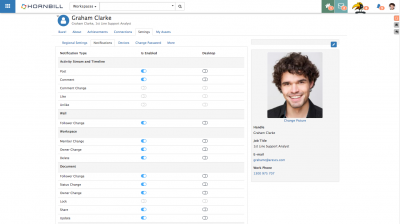My Personal Settings
Home > Collaboration > My Profile > Settings
IntroductionPersonalise your Hornbill Experience, set your language preferences, configure your notifications and manage which devices are linked to your Hornbill account. |
Related Articles |
Regional Settings
Set your display preferences for language etc
- Language - Choose your default language from the languages enabled on your instance. Once a language is chosen, any Hornbill interface you view will be inherit your language choice.
- Timezone - Choose the timezone you work in
- Country - Choose the country which you work in
- Date/Time Format - Choose how you would like to view any Date / Time field values in Hornbill
- Date Format - Choose how you would like to view any Date field values in Hornbill
- Time Format - Choose how you would like to view any Time field values in Hornbill
Notifications
Configure your personal notification preferences for the collaborative features of Hornbill, Use the Enable toggle to decide which actions you would like to receive a Hornbill Notification for.
- Desktop - Toggle this option on against for actions you would like to receive a browser desktop notification for, as well as the Hornbill notification
- Activity Steam and Timeline - Choose if you would like to receive Hornbill notifications for new Posts, Comments, changes to Comments, when Posts or Comments are Liked or UnLiked on Activities Streams and Timelines you are following or are a member of (Workspaces, Buzz etc).
- Wall - Choose if you would like to be notified if someone follow's or unfollows you
- Workspaces - Choose if you would like to be notified if users are added or removed from workspaces you are a member of, or if such workspaces are deleted.
- Document - Choose if you want to be notified about activity on documents which are shared with you
- Conversation - Choose if you want to be notified about new participants being added to conversations you are a member of, or when new posts have been made to them.
- Task - Choose if you want to be notified when tasks are assigned to you, or reminders for tasks are due
- Email - Choose if you want to be notified when new emails are received in shared mailboxes which you have rights to
Devices
Register, manage and remove devices from your Hornbill Account.
Read more about the process for registering devices from the Registering Devices link in the related information section.
All registered devices will be listed under the devices tab. Edit or remove the devices from your account using the remove or edit links accordingly.
Change Password
Use this option to manage and change your Hornbill Password.
This option will not be relevant if your company has enabled transparent single sign on and is using your directory service (AD etc) password to authenticate your access to the Hornbill Service.
More
- Use Internal Email - If checked, clicking on an email address will use Hornbill to compose a new email
- Enable Notification Sound - If checked you will receive a Sound to accompany any Hornbill Notification you receive
- Autoplay Gophy - Play giphys embedded in activity streams and conversation automatically