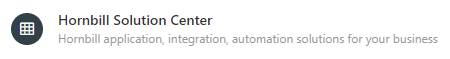Difference between revisions of "Configuration"
Jump to navigation
Jump to search
| Line 5: | Line 5: | ||
==[https://docs.hornbill.com/esp-config/getting-started/using-configuration Configuration]== | ==[https://docs.hornbill.com/esp-config/getting-started/using-configuration Configuration]== | ||
Hornbill Configuration gives access to Hornbill's advanced features and settings. The different areas within Configuration are sensitive to your rights and each user will only see the options for which they have been granted access. | Hornbill Configuration gives access to Hornbill's advanced features and settings. The different areas within Configuration are sensitive to your rights and each user will only see the options for which they have been granted access. | ||
| + | | | ||
| + | {{rightBox|Related Articles| | ||
| + | :* [[Business Process Designer]] | ||
| + | :* [[Intelligent Capture Designer]] | ||
| + | }} | ||
| + | |}} | ||
==Application Configuration== | ==Application Configuration== | ||
| Line 32: | Line 38: | ||
[[File:SolutionCenter.png|border|link=Hornbill Solution Center]] | [[File:SolutionCenter.png|border|link=Hornbill Solution Center]] | ||
| − | + | ||
| − | + | ||
| − | |||
| − | |||
| − | |||
| − | |||
| − | |||
| − | |||
| − | |||
| − | |||
| − | |||
| − | |||
| − | |||
| − | |||
| − | |||
| − | |||
| − | |||
[[Category:Configuration]] | [[Category:Configuration]] | ||
Revision as of 01:49, 22 November 2023
Application Configuration
Hornbill Solution Center
The Solution Center brings together all the information about your Hornbill. Apps, subscriptions, what's new, what's available, what's coming, and more.