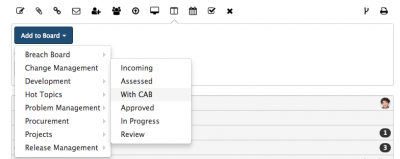Difference between revisions of "Boards Action Item"
Jump to navigation
Jump to search
| Line 1: | Line 1: | ||
<div style="border:1px solid #90C0FF; background:#D0E0FF; width:99%; padding:4px; margin-bottom:10px;"> | <div style="border:1px solid #90C0FF; background:#D0E0FF; width:99%; padding:4px; margin-bottom:10px;"> | ||
| − | __NOTOC__[[Main Page|Home]] > [[Service Manager]] | + | __NOTOC__[[Main Page|Home]] > [[Service Manager]] > Boards Action Item |
</div> | </div> | ||
{|style="width: 100%" | {|style="width: 100%" | ||
Revision as of 17:45, 16 June 2017
Home > Service Manager > Boards Action Item
IntroductionThe Boards Action Item lets you both add a request to one or more Boards and specific Board lists, as well as view which Boards the request is already present on. |
Related Articles |
Adding a request to a Board
From the drop down select the Board and List you wish to add the request too.
- The list of Boards displayed will be filtered to those which the viewing analyst has the rights to view and add too.
Viewing the Boards a request is already present on
Once the request has been added to one or multiple Boards, either manually from the request or through business process automation, the boards the request is on will be visible.
- You can click on the board, to be taken directly to the board to view the request on the board