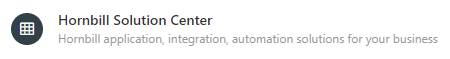Configuration: Difference between revisions
Jump to navigation
Jump to search
No edit summary |
|||
| (537 intermediate revisions by 5 users not shown) | |||
| Line 1: | Line 1: | ||
{{DISPLAYTITLE:Configuration}} | |||
{{Breadcrumb|[[Main_Page|Home]] > Configuration|Configuration}} | |||
{{Section| | |||
==[https://docs.hornbill.com/esp-config/getting-started/using-configuration Configuration]== | |||
Hornbill [https://docs.hornbill.com/esp-config/getting-started/using-configuration Configuration] gives access to Hornbill's advanced features and settings. The different areas within [https://docs.hornbill.com/esp-config/getting-started/using-configuration Configuration] are sensitive to your rights and each user will only see the options for which they have been granted access. | |||
| | |||
{{rightBox|Related Articles| | |||
:* [[Business Process Designer]] | |||
:* [[Intelligent Capture Designer]] | |||
}} | |||
|}} | |||
==Application Configuration== | |||
{|cellspacing="10" | |||
|- | |||
| style="width:250px; border:2px solid #AAA; padding:1em;" | | |||
[[File:BoardManagerConfig.png|link=Board Manager Administration]] | |||
| style="width:250px; border:2px solid #AAA; padding:1em;" | | |||
[[File:DocumentManagerConfig.png|link=Document Manager Administration]] | |||
| style="width:250px; border:2px solid #AAA; padding:1em;" | | |||
[[File:LiveChatConfig.png|link=Live Chat Administration]] | |||
|- | |||
| style="width:250px; border:2px solid #AAA; padding:1em;" | | |||
[[File:ProjectManagerManagerConfig.png|link=Project Manager Administration]] | |||
| style="width:250px; border:2px solid #AAA; padding:1em;" | | |||
[[File:ServiceManagerConfig.png|link=Service Manager Configuration]] | |||
| style="width:250px; border:2px solid #AAA; padding:1em;" | | |||
[[File:itomconfigmenu.png|link=ITOM Administration]] | |||
|- | |||
| style="width:250px; border:2px solid #AAA; padding:1em;" | | |||
[[File:SupplierManagerConfig.png|link=Supplier Manager Administration]] | |||
| style="width:250px; border:2px solid #AAA; padding:1em;" | | |||
[[File:TimesheetManagerConfig.png|link=Timesheet Manager Administration]] | |||
|} | |||
==[[Hornbill Solution Center]]== | |||
The Solution Center brings together all the information about your Hornbill. Apps, subscriptions, what's new, what's available, what's coming, and more. | |||
[[File:SolutionCenter.png|border|link=Hornbill Solution Center]] | |||
Latest revision as of 16:26, 5 June 2024
Application Configuration
Hornbill Solution Center
The Solution Center brings together all the information about your Hornbill. Apps, subscriptions, what's new, what's available, what's coming, and more.