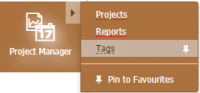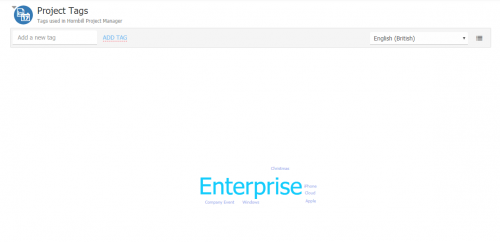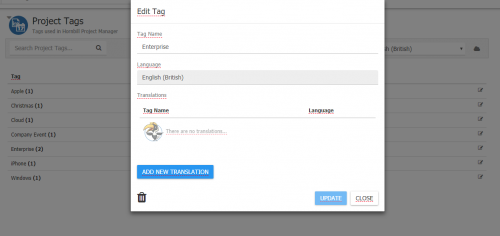Difference between revisions of "Project Tags"
Jump to navigation
Jump to search
| Line 19: | Line 19: | ||
== Related Articles == | == Related Articles == | ||
| − | + | * [[Project_Details|Project Details]] | |
| + | * [[Project Portfolio]] | ||
|} | |} | ||
Revision as of 10:44, 31 July 2018
| Home > Project Manager > Tags | Index |
IntroductionProject Tags allow you to categorise each project by applying one or more tags |
Related Articles |
Adding Tags to the Tag Cloud
To create a new tag, simply type the tag name into the input field and press the Add Tag button. The new tag will be added to the tag cloud displayed below. The bigger the font, the more the tag has been associated to projects.
- Change the language to view tags that have been translated into different languages.
Adding Tag Translations
To add a new translation for a tag, select it from the list which will open a popup dialog. From there, select the language that you wish to translate the tag to and click the 'Translate' button. You can manually adjust the translated value before accepting it. All translations of the tag are displayed in the table.
- Add tag translations for the tag in all available languages that your Hornbill instance supports.
- Update the name of the existing tag.
- Tags can only be removed if they are not associated to any projects.