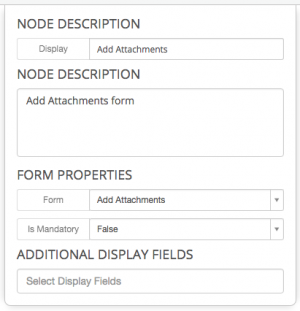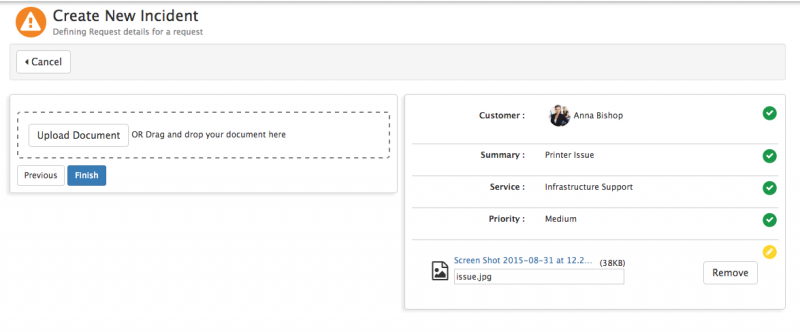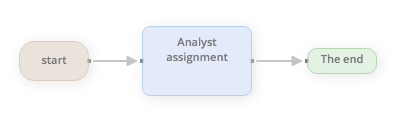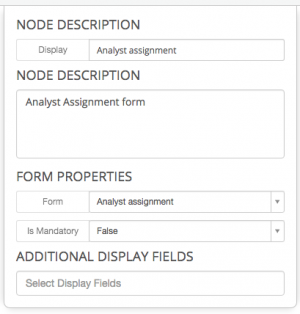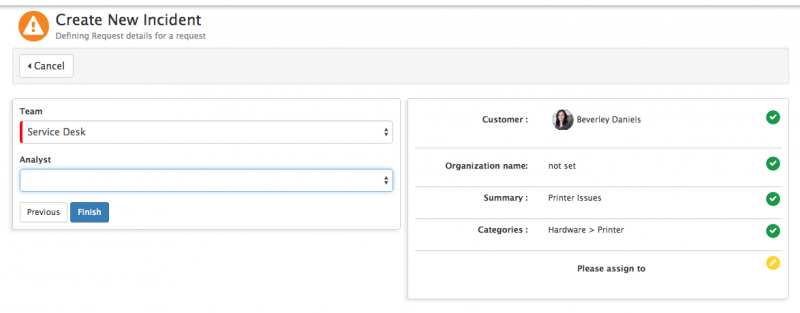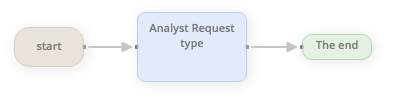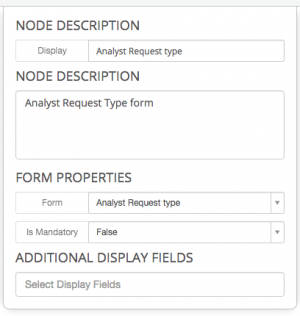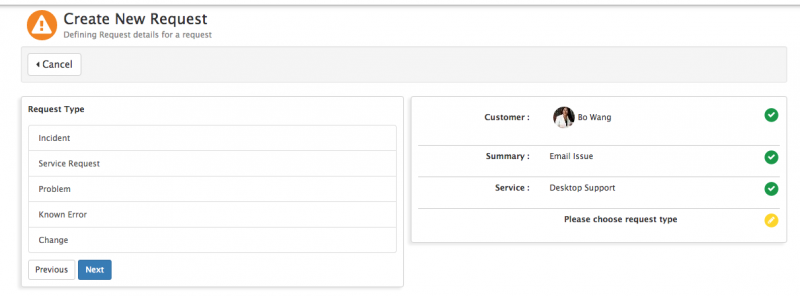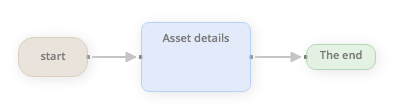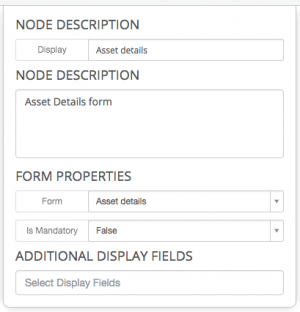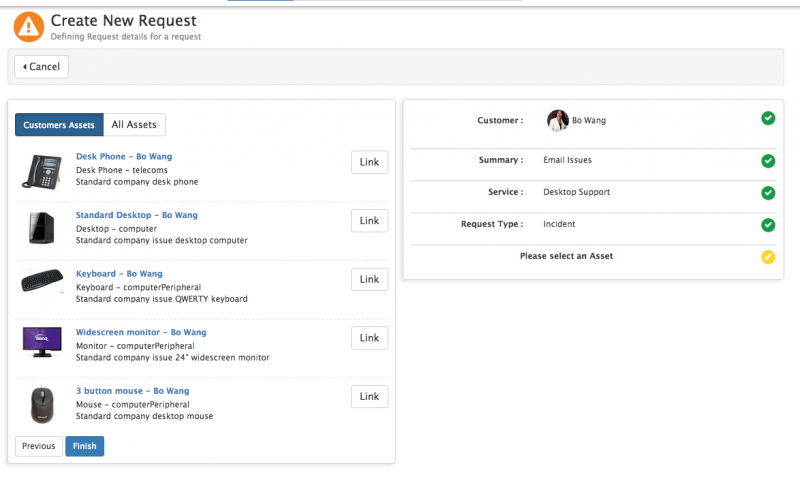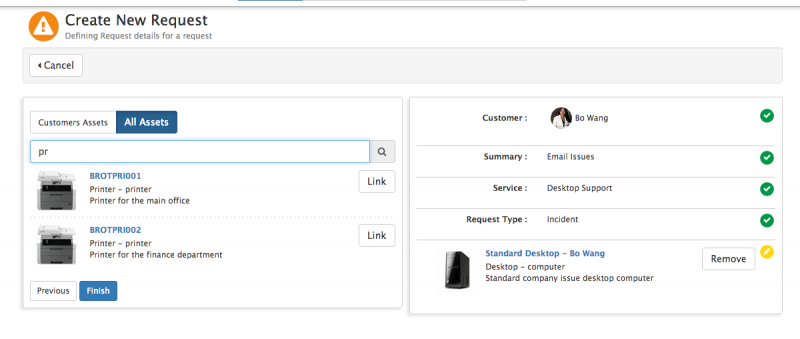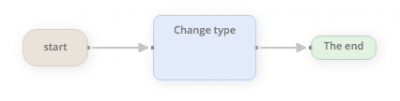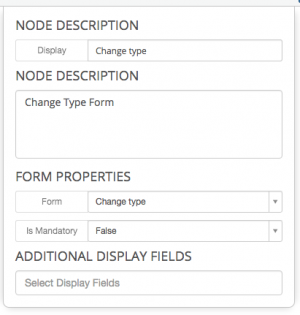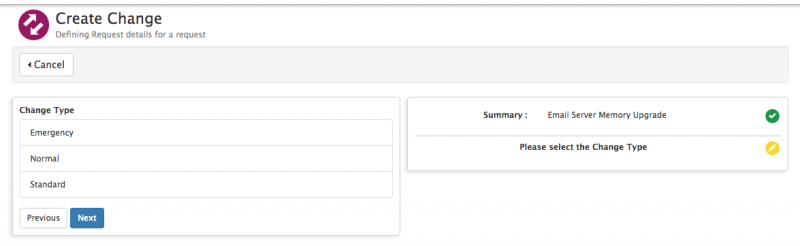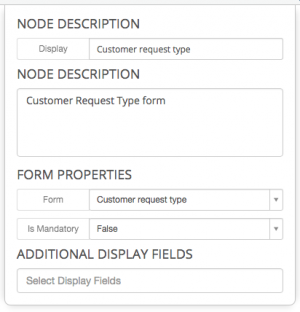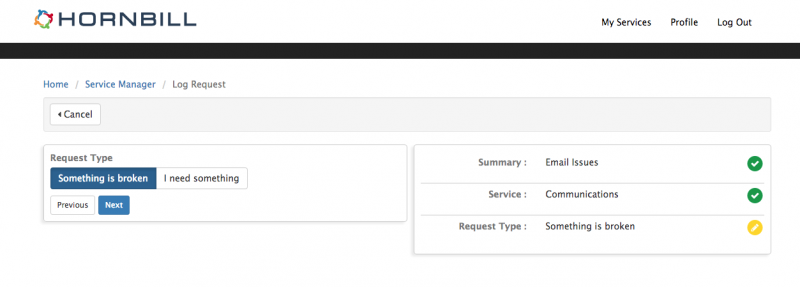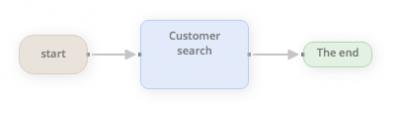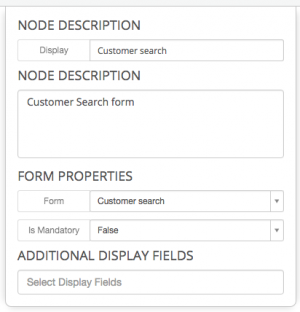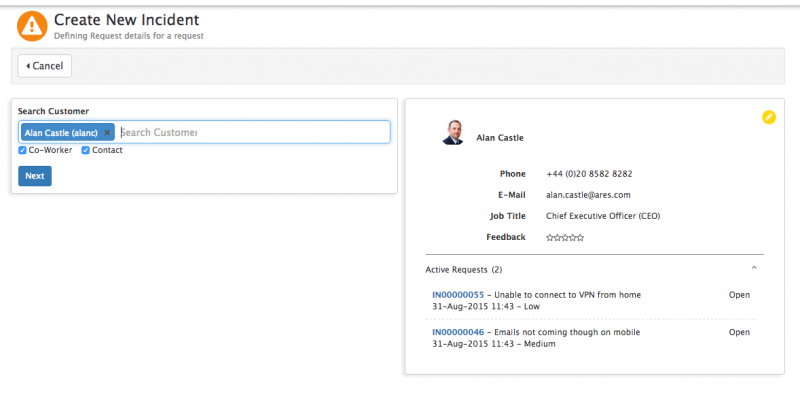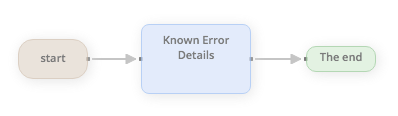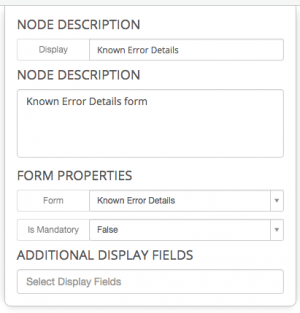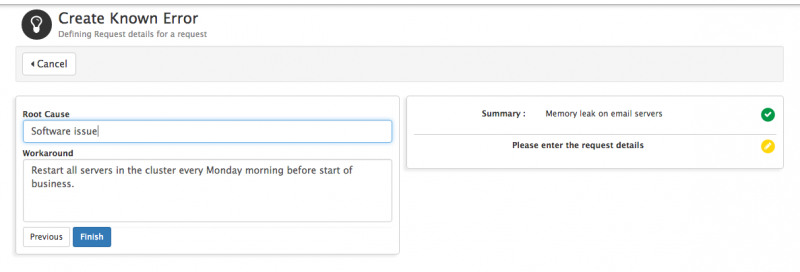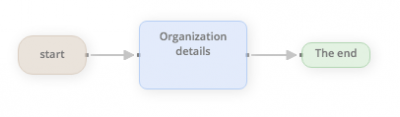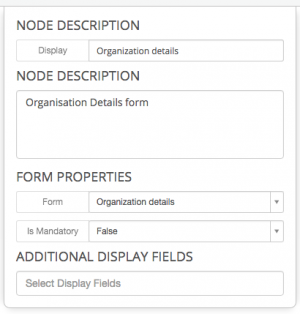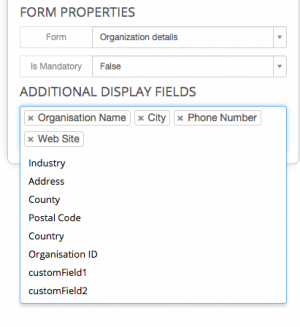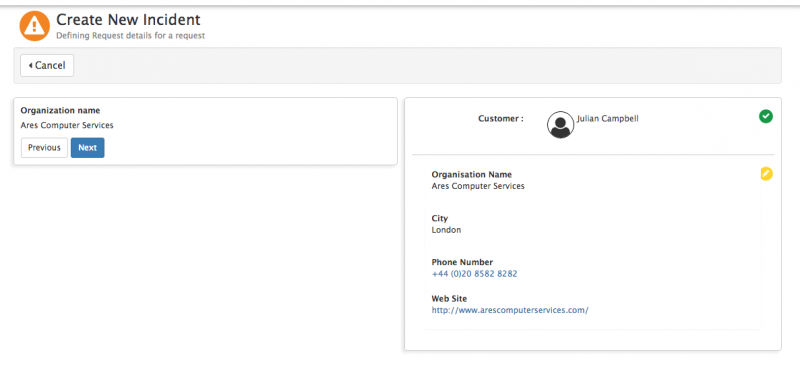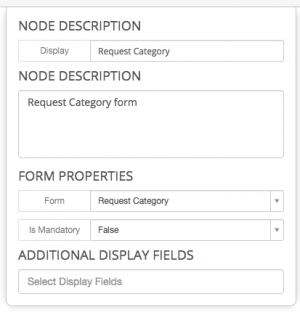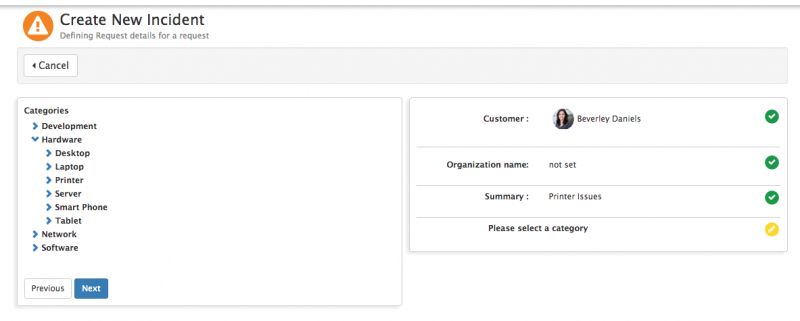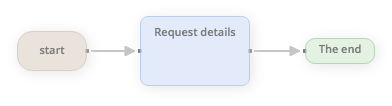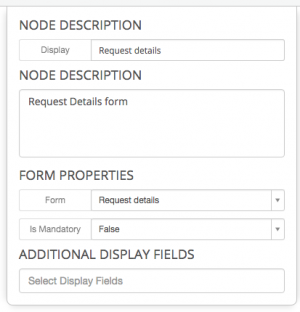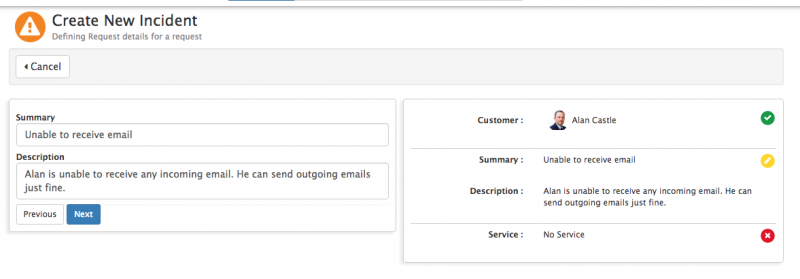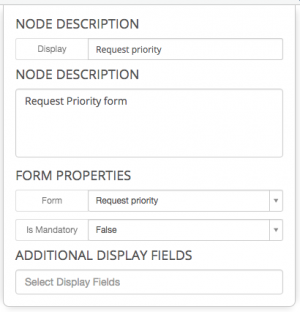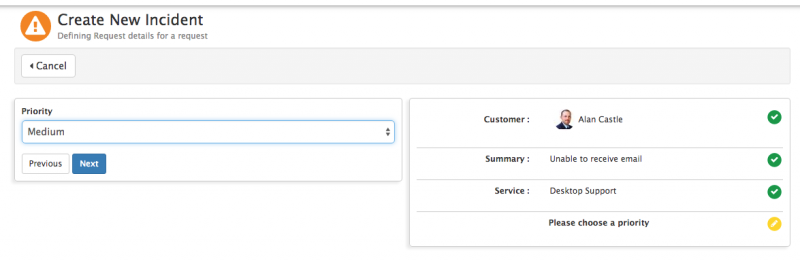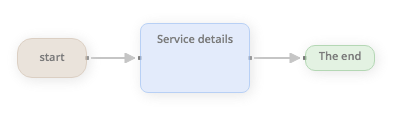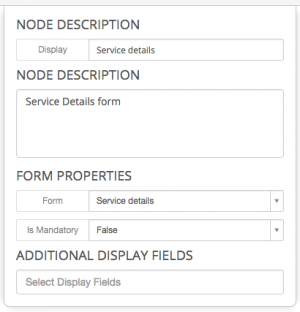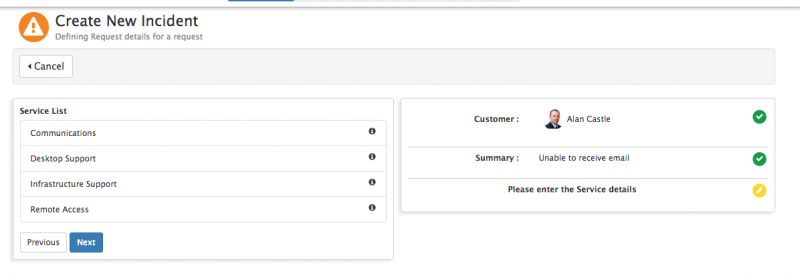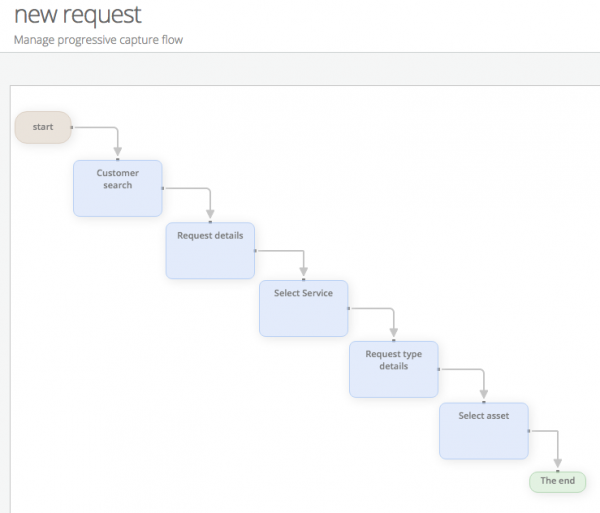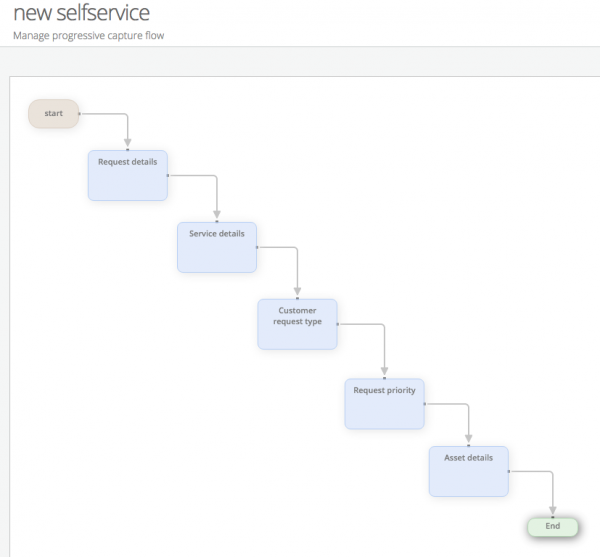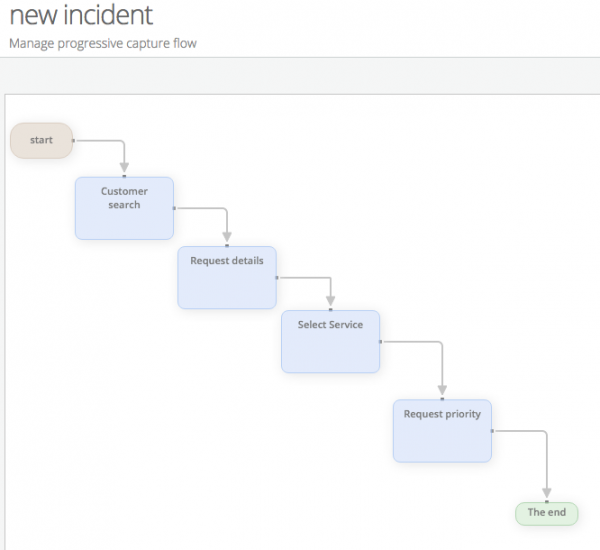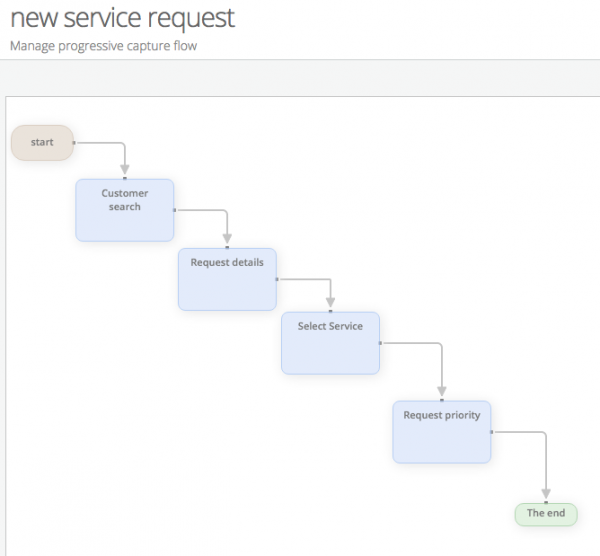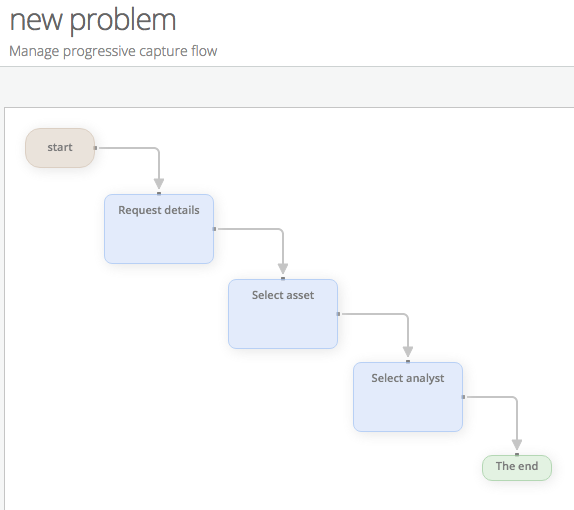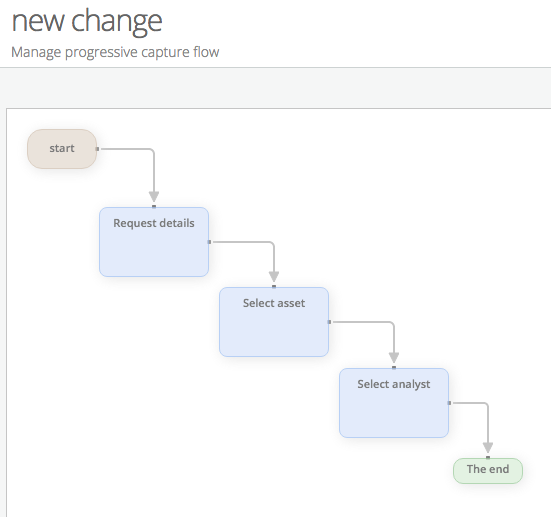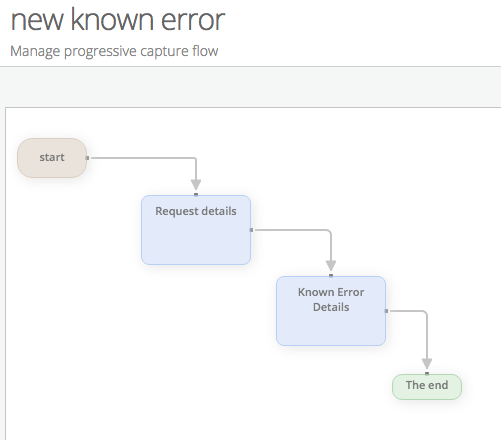Difference between revisions of "Progressive Capture Workflow"
| Line 185: | Line 185: | ||
<div class="mw-collapsible-content"> | <div class="mw-collapsible-content"> | ||
<div class="mw-collapsible mw-collapsed" data-collapsetext="Show Less" data-expandtext="See Details" style="width:1000px"> | <div class="mw-collapsible mw-collapsed" data-collapsetext="Show Less" data-expandtext="See Details" style="width:1000px"> | ||
| − | + | :* '''New Request''' | |
<div class="mw-collapsible-content"> | <div class="mw-collapsible-content"> | ||
[[File:pcf_newRequest.png |600px|new request progressive capture flow]] | [[File:pcf_newRequest.png |600px|new request progressive capture flow]] | ||
| Line 191: | Line 191: | ||
</div> | </div> | ||
<div class="mw-collapsible mw-collapsed" data-collapsetext="Show Less" data-expandtext="See Details" style="width:1000px"> | <div class="mw-collapsible mw-collapsed" data-collapsetext="Show Less" data-expandtext="See Details" style="width:1000px"> | ||
| − | + | :* '''New Self Service''' | |
<div class="mw-collapsible-content"> | <div class="mw-collapsible-content"> | ||
[[File:pcf_newSelfService.png |600px|new self service progressive capture flow]] | [[File:pcf_newSelfService.png |600px|new self service progressive capture flow]] | ||
| Line 197: | Line 197: | ||
</div> | </div> | ||
<div class="mw-collapsible mw-collapsed" data-collapsetext="Show Less" data-expandtext="See Details" style="width:1000px"> | <div class="mw-collapsible mw-collapsed" data-collapsetext="Show Less" data-expandtext="See Details" style="width:1000px"> | ||
| − | + | :* '''New Incident''' | |
<div class="mw-collapsible-content"> | <div class="mw-collapsible-content"> | ||
[[File:pcf_newIncident.png |600px|new incident progressive capture flow]] | [[File:pcf_newIncident.png |600px|new incident progressive capture flow]] | ||
| Line 203: | Line 203: | ||
</div> | </div> | ||
<div class="mw-collapsible mw-collapsed" data-collapsetext="Show Less" data-expandtext="See Details" style="width:1000px"> | <div class="mw-collapsible mw-collapsed" data-collapsetext="Show Less" data-expandtext="See Details" style="width:1000px"> | ||
| − | + | :* '''New Service Request''' | |
<div class="mw-collapsible-content"> | <div class="mw-collapsible-content"> | ||
[[File:pcf_newServiceRequest.png |600px|new service request progressive capture flow]] | [[File:pcf_newServiceRequest.png |600px|new service request progressive capture flow]] | ||
| Line 209: | Line 209: | ||
</div> | </div> | ||
<div class="mw-collapsible mw-collapsed" data-collapsetext="Show Less" data-expandtext="See Details" style="width:1000px"> | <div class="mw-collapsible mw-collapsed" data-collapsetext="Show Less" data-expandtext="See Details" style="width:1000px"> | ||
| − | + | :* '''New Problem''' | |
<div class="mw-collapsible-content"> | <div class="mw-collapsible-content"> | ||
[[File:pcf_newProblem.png |600px|new problem progressive capture flow]] | [[File:pcf_newProblem.png |600px|new problem progressive capture flow]] | ||
| Line 215: | Line 215: | ||
</div> | </div> | ||
<div class="mw-collapsible mw-collapsed" data-collapsetext="Show Less" data-expandtext="See Details" style="width:1000px"> | <div class="mw-collapsible mw-collapsed" data-collapsetext="Show Less" data-expandtext="See Details" style="width:1000px"> | ||
| − | + | :* '''New Change Request''' | |
<div class="mw-collapsible-content"> | <div class="mw-collapsible-content"> | ||
[[File:pcf_newChangeRequest.png |600px|new change request progressive capture flow]] | [[File:pcf_newChangeRequest.png |600px|new change request progressive capture flow]] | ||
| Line 221: | Line 221: | ||
</div> | </div> | ||
<div class="mw-collapsible mw-collapsed" data-collapsetext="Show Less" data-expandtext="See Details" style="width:1000px"> | <div class="mw-collapsible mw-collapsed" data-collapsetext="Show Less" data-expandtext="See Details" style="width:1000px"> | ||
| − | + | :* '''New Known Error''' | |
<div class="mw-collapsible-content"> | <div class="mw-collapsible-content"> | ||
[[File:pcf_newKnownError.png |600px|new known error progressive capture flow]] | [[File:pcf_newKnownError.png |600px|new known error progressive capture flow]] | ||
| Line 227: | Line 227: | ||
</div> | </div> | ||
</div> | </div> | ||
| − | |||
==Settings== | ==Settings== | ||
Revision as of 01:24, 13 December 2016
Home > Administration > Service Manager > Progressive Capture
IntroductionProgressive Capture allows you to configure how and what information is collected or captured when a request is being raised. This includes default capture forms that are specific to Service Manager and the ability to create custom question forms. This page describes the available Service Manager forms which can be used in the Progressive Capture Designer, the provided default Progressive Capture Scripts, and some of the available advanced settings. |
Related Articles |
Progressive Capture Forms
Service Manager provides a number of default forms that are available to use when building the Progressive Capture scripts for raising requests.
- Add Attachments
- The 'Add Attachments' form provides the ability to include files when raising a request. Multiple attachments can be provided and individual descriptions can be applied to each.
- Analyst Assignment
- The 'Analyst Assignment' provides options for assigning the request to a team and an owner. You can choose to assign the request to just a team or to a team and a specified analyst.
- Analyst Request Type
- The 'Analyst Request Type' PCF allows an analyst to choose the type of request that will be created. This PCF form is most commonly seen in the 'New Request' progressive capture flow as the analyst may not know which type of request needs to be raised when they first start capturing information:
- Asset Details
- The 'Asset Details' form allows an analyst to associate assets to the request. By default, all assets that are associated to the customer of the request are shown however it is also possible to perform a general search on assets that are in the system. It's possible to associate multiple assets to each request:
- Change Type
- The 'Change Type' form allows an analyst to select the type of change request that will be raised. This form is usually only seen on the new Change progressive capture flow:
- Customer Request Type
- The 'Customer Request Type' form allows the customer to choose what type of request they are raising. This PCF is most commonly seen on the 'New Self Service' progressive capture flow which is used by both the Hornbill Service and Customer portals. It is slightly different to the PCF 'Analyst Request Type' in that it only offers the ability to select a request type of Incident (Something is broken) or Service Request (I need something):
- Customer Search
- The 'Customer Search' PCF allows an analyst to select a customer for the request:
- Known Error Details
- The 'Known Error Details' form allows an analyst to specify root cause and workaround details for a known error. This form is usually only seen on the new Known Error progressive capture flow:
- Organisation Details
- The 'Organisation Details' form allows an analyst to see additional information about the customer's organisation that is defined by a Hornbill administrator. There is no data captured in this PCF - it is purely informational only.
- Request Category
- The 'Request Category' PCF allows an analyst to specify a category when logging a request.
- Request Details
- The 'Request Details' form allows an analyst to enter both a summary and a description for the request.
- Request Priority
- The 'Request Priority' form allows the priority of the request to be set.
- Service Details
- The 'Service Details' PCF allows an analyst to specify a service when logging a request:
Default Progressive Capture Scripts
By default, Hornbill provide the following seven progressive capture flows. These can be edited, copied or deleted accordingly:
Settings
Service Manager settings are available to configure the default Progressive Captures that are used when raising requests.
- app.itsm.progressiveCapture.newRequest
- The named Progressive capture on this setting will be used when the Raise New option is used or when an email is used to raise a new request
- app.itsm.progressiveCapture.newIncident
- The named Progressive capture on this setting will be used when raising an Incident
- app.itsm.progressiveCapture.newServiceRequest
- The named progressive capture on this setting will be used
- app.itsm.progressiveCapture.newProblem
- Default when raising problems
- app.itsm.progressiveCapture.newKnownError
- Default when raising Known Errors
- app.itsm.progressiveCapture.newChange
- Default when raising a change