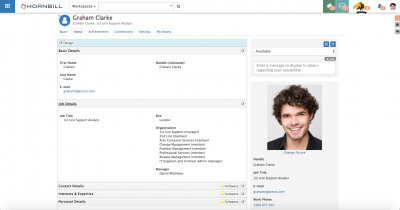Difference between revisions of "My Profile About"
Jump to navigation
Jump to search
| Line 18: | Line 18: | ||
The '''About''' information is broken down into five sections: | The '''About''' information is broken down into five sections: | ||
* Basic Details | * Basic Details | ||
| + | :* Add an email address to allow other co-workers to send you an email from the Hornbill email composer when viewing your profile, and other views in Hornbill | ||
* Job Details | * Job Details | ||
| + | :* View your memberships to organisational groups | ||
* Contact Details | * Contact Details | ||
| + | :* Add phone number and Social media details to allow other co-workers to contact you through browser plugins like Skype and Facetime | ||
* Interests & Expertise | * Interests & Expertise | ||
* Personal Details | * Personal Details | ||
Revision as of 07:00, 23 July 2017
Home > Collaboration > My Profile > About
IntroductionThe About section contains all the detailed information about you, personal and job related. Controls enable you to restrict who can view personal information about you. |
Related Articles |
Updating My Information
The About information is broken down into five sections:
- Basic Details
- Add an email address to allow other co-workers to send you an email from the Hornbill email composer when viewing your profile, and other views in Hornbill
- Job Details
- View your memberships to organisational groups
- Contact Details
- Add phone number and Social media details to allow other co-workers to contact you through browser plugins like Skype and Facetime
- Interests & Expertise
- Personal Details
Edit the details held in each section by using the Notepad icon on each section header.
- Not all available fields maybe displayed if they are empty, so going into edit mode may show more options. The option to not display empty fields is configurable by an administrator who has the Form Designer role.
Administration
- Privacy Settings - It is possible to manage who you share personal information with. When adding or updating your Contact Details, Interests & Expertise and Personal Details you can set a privacy level which you feel is appropriate for this information.
- Public - Everyone can see this
- Followers - Co-workers that are following you can see this
- Private - Only you can see this
- Automatic Updates -
- Admin Console Updates -
- Form Designer -