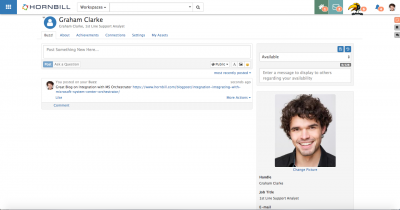My Profile
Home > Collaboration > My Profile
IntroductionYour profile is your identity in Hornbill. Information that you provide can help others know more about you. Your settings can determine how you interact with other users. You can update your profile at any time by selecting the ‘My Profile’ option on the Collaboration icon. Your profile can also be accessed from the user menu on your profile image in the top right. |
Related Articles |
Features
Buzz
Your Buzz, located on your profile, acts as a personal workspace where you can post thoughts and ideas. Your Buzz is visible to all users and any follower will received updates for any Post or Comment made to your Buzz on their News Feed.
About
The About section contains all the detailed information about you.
Achievements
See what award your co-workers have given you
Connections
See who is following you, who you follow and which workspaces you are a member of
Settings
Manage your preferences, and devices which you access on
Plug-ins
- Service Manager - With Service Manager installed you can review which assets are assigned to you