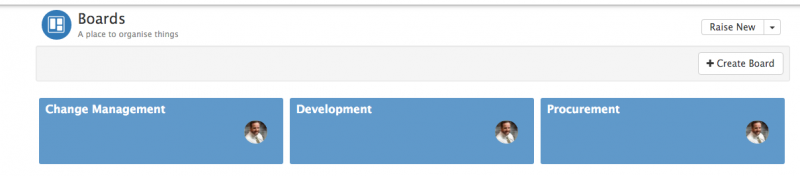My Boards
Home > Service Manager > My Boards
Introduction
My Boards is a feature of Service Manager which provides an alternative way to view and manage requests. Each board consists of a number of definable lists which can contain request cards. These request cards can either be manually added and moved between lists or they can be added and moved automatically through the use of BPM workflows.
A user can create a board for their own personal management of requests, or it can be shared with a team where all team members can view and update the board.
Setup
Administration
Access to the boards feature is controlled through a Service Manager role called 'My Boards'. This role can be assigned to the users that require access to use the boards.
Create a Board
The My Boards option is accessed from Service Manager menu in the Application bar on the left hand side. Selecting this will take you to the My Boards landing page which lists all of the boards that you have access to.