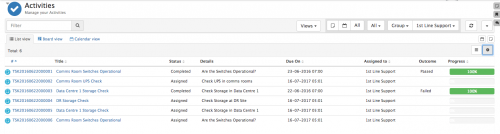Difference between revisions of "My Activities List View"
Jump to navigation
Jump to search
| Line 21: | Line 21: | ||
Use the [[File:My_Activities_Board_Properties.png]] icon to choose which Activity attribute columns you wish to display, and choose which order they will appear on the list by dragging and dropping them into your preferred order. | Use the [[File:My_Activities_Board_Properties.png]] icon to choose which Activity attribute columns you wish to display, and choose which order they will appear on the list by dragging and dropping them into your preferred order. | ||
| − | == | + | ==Sort Order of Activities== |
| + | |||
| + | Re-order the activities on the list view by using the sort option on the list columns | ||
[[Category:Collaboration]] | [[Category:Collaboration]] | ||
Revision as of 14:59, 16 July 2017
Home > Collaboration > My Activities > List View
IntroductionView your activities in a traditional view, see progress, choose displayed columns and sort the order of activities by the different columns. |
Related Articles |
List Columns
Use the ![]() icon to choose which Activity attribute columns you wish to display, and choose which order they will appear on the list by dragging and dropping them into your preferred order.
icon to choose which Activity attribute columns you wish to display, and choose which order they will appear on the list by dragging and dropping them into your preferred order.
Sort Order of Activities
Re-order the activities on the list view by using the sort option on the list columns