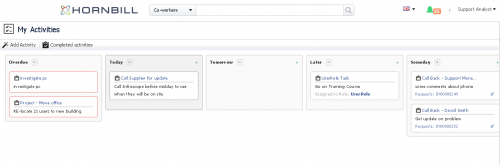Difference between revisions of "My Activities"
Jump to navigation
Jump to search
| Line 1: | Line 1: | ||
| − | __NOTOC__[[ | + | <div style="border:1px solid #90C0FF; background:#D0E0FF; width:99%; padding:4px; margin-bottom:10px;"> |
| + | __NOTOC__[[Main Page|Home]] > [[Collaboration]] > My Activities | ||
| + | </div> | ||
| + | {|style="width: 100%" | ||
| + | |- valign="top" | ||
| + | |style="width:73%"| | ||
==Introduction== | ==Introduction== | ||
| + | Activities are your to do list. They are organised by date in a card view by looking in My Activities in Collaboration. These can either be created manually by you or be created automatically as a task by workflow in a Business process. | ||
| + | |style="width:5%"| | ||
| + | | | ||
| + | |style="width:22%; border-style: solid; border-width: 1px; border-color:#e6e6e6; background-color:#f2f2f2;"| | ||
| + | |||
| + | == Related Articles == | ||
| + | |} | ||
| + | {{#ev:youtube|MqtN8y3exAw|400|right|<div align="center">'''Hornbill: Collaboration – My Activities '''}} | ||
| − | |||
Revision as of 07:37, 16 July 2017
Home > Collaboration > My Activities
IntroductionActivities are your to do list. They are organised by date in a card view by looking in My Activities in Collaboration. These can either be created manually by you or be created automatically as a task by workflow in a Business process. |
Related Articles |