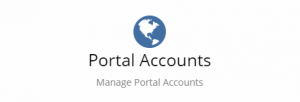Difference between revisions of "Manage Portals"
| Line 36: | Line 36: | ||
| style="width:250px;border:2px solid #AAA; padding:1em;" | | | style="width:250px;border:2px solid #AAA; padding:1em;" | | ||
| − | [[File:PortalAccountsCard.PNG| | + | [[File:PortalAccountsCard.PNG|300px|link=Portal Accounts]] |
| style="width:250px;border:2px solid #AAA; padding:1em;" | | | style="width:250px;border:2px solid #AAA; padding:1em;" | | ||
[[File:GuestAccountsCard.PNG|300px|link=Guest Accounts]] | [[File:GuestAccountsCard.PNG|300px|link=Guest Accounts]] | ||
Revision as of 06:50, 19 January 2019
| Home > Administration > System > Manage Portals | Index |
IntroductionThe Portals provide an access point for both Hornbill Users and non-Hornbill users to access aspects of the different applications that provide a public interface. The Portals can provide a custom and unique experience for the users with the ability to change the look and feel to meet your needs.
|
Related Articles |