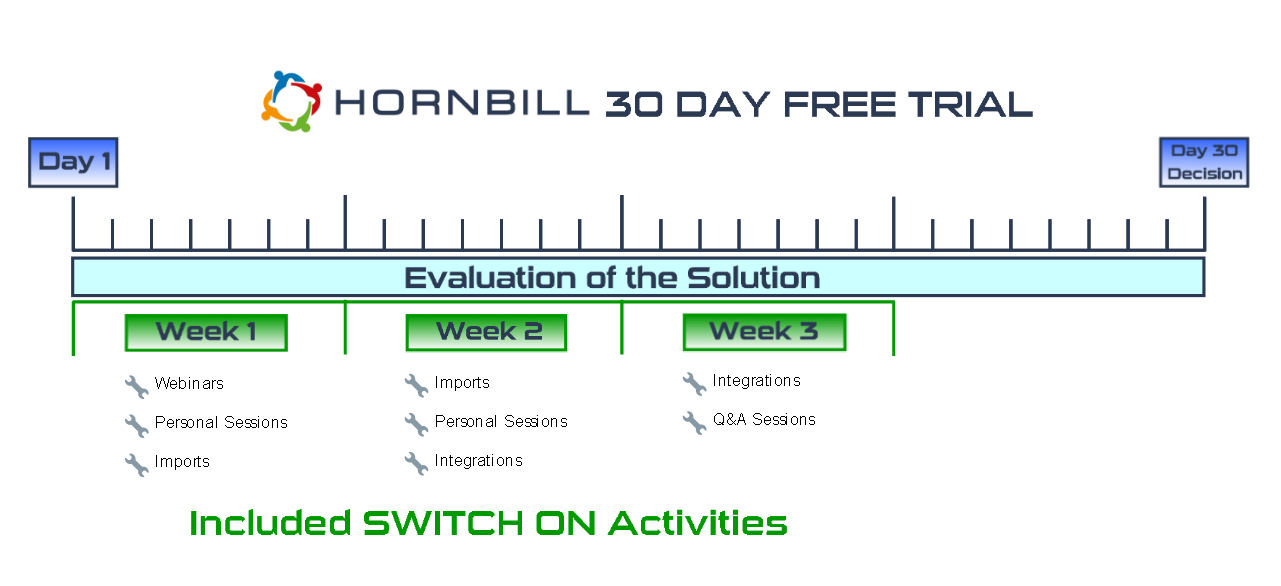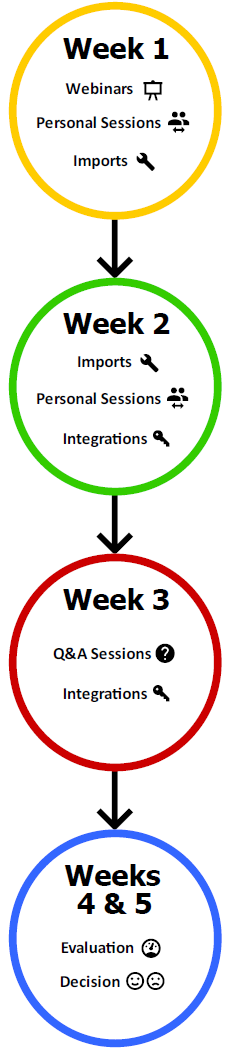How does the Switch-On work?
IntroductionThe free Hornbill 30 Day Trial and Switch-On Service is designed to set up a baseline system, which if you choose to subscribe, will form the foundation of all your configuration going forwards. The process of configuring your system, or as we call it "Switch-On Activities", actually forms part of your 30-Day Trial where the benefits are twofold. Not only will you end the trial with a configured baseline system, but you will also be trialing the intuitiveness of the administration/configuration during this set up, ending the process being fully enabled with these skills to use as you administer Hornbill in the future. We put a large emphasis on Knowledge Transfer throughout the Trial/Switch-On. Not only will you have access to different forms of training in how to use and get the most out of Hornbill but also any specific configurations that are needed as part of your set up are performed WITH you rather than FOR you - giving you the knowledge and control of what and why areas have been set up on your instance, and enables you to make changes in the future if necessary. The 30 days are an ongoing evaluation in all areas of Hornbill - its a no obligation trial, to ensure that Hornbill is suitable for your business needs and the right fit for your requirements. This article outlines what you can expect from your Hornbill Switch-On, and how it works. |
Related Articles |
Pre Switch-On
Before you begin start your Switch-On, we have a few steps that we take with you to ensure you are fully prepared and ready to get the most out of the trial
- Pre Switch-On Session
- A Hornbill Product Specialist will arrange remote session with you (typically lasting between 45 min to 1 Hour), which will serve 3 main purposes:
- To guide you through the timeline of the typical Switch-On and what it entails
- To help us understand the goals you wish to achieve from the Switch-On and to prepare you in the best possible way
- To give you the opportunity to ask the Product Specialist any questions you may have about the process
- Based on the output of this meeting, there may be occasions where the Hornbill Product Specialist may recommend additional Expert Services to you if your requirements are not fulfilled by our standard Switch-On content (please see the Switch-On Content page for detail). These may be recommended to occur prior to the Switch-On, or post Switch-On (should you decide to subscribe). These are optional, and Hornbill will draw up an Statement of Work for you separate to the Switch-On if agreed.
- Data Import Templates
- After your Pre Switch-On Session, we will send you a number of CSV templates which are to be used for bulk importing different types of data you may require for your baseline system. Examples of this can include Application Users, Basic Users, Contacts, Assets etc. We send these templates to you before your 30-Day Trial begins, so you can have the opportunity to populate these in advance and be ready to start the configuration immediately. For further advice on how to populate these templates, please see our Switch-On Imports page
Switch-On Format
The Hornbill 30 Day Trial allows you to evaluate the product for up to 30 Days before choosing whether the solution is fit for your business. But running in parallel to the trial is the Hornbill Switch-On Service. These are the free activities that we perform with you to configure and set up your instance - these typically take around 3 weeks to complete.
The Switch-On Format consists of two main forms of Knowledge Transfer and communication:
- Knowledge Transfer Webinars - We have 6 mandatory webinars for you to subscribe to which cover some of the main areas of Hornbill usage and administration. These are shared webinars, so there will also be other customers who are also taking part in Switch-Ons or existing subscribers taking advantage of our "Trained for Life" program in attendance. Ideally you will have attended all 6 of these webinars in the first two weeks of your Switch-On, but there are no deadlines. You can view further information regarding these webinars, or register here NB. Please do not register for any Webinars scheduled to take place before your Switch-On start date.
- Personal Sessions - Your dedicated Product Specialist will conduct sessions specifically designed for your organisation to enable your Hornbill set up. In the first two weeks we have a set agenda of topics to discuss in these sessions to ensure that you get the most from the trial; the remaining sessions are for Questions and Answers to focus in on the specifics you are looking to set up. These remote sessions are arranged directly with your Product Specialist and are based on both parties' availability.
Whats Included
For a detailed look at what is and isn't included as part of the Switch-On actitivies, take a look at our Detailed Switch-On Content page
But some of the areas we will be working through as part of the Switch-On are:
Example Weekly Schedule
The below indicates Hornbill's recommended approach in terms of time frames when taking part in 30 Day Trial with Switch-On. This has been tried and tested by multiple customers and has worked exceptionally well for them. But don't worry if you are unable to follow this schedule exactly - if sessions need to be moved around, we will of course aim to accommodate you.
Week 1
- Day 1 - On Day 1 of the Switch-On, your instance will be provisioned and you will receive the access details. You will also attend the previously registered for Introduction To Hornbill webinar
- Webinars - Other webinars to attend:
- Business Process and Progressive Capture in Hornbill
- Service Catalog and Portals within Hornbill
- Feel free to subscribe for any of the others as well if you can!
- Personal Sessions - Your Product Specialist will arrange personal sessions with you to cover:
- Org Structure/Priorities/SLAs/Import Review
- Business Process Creation
- Imports - By the end of the week you will have imported:
- Application Users
- Basic Users (If necessary)
- External Contacts and Organisations (If necessary)
Week 2
- Webinars - Attend any remaining webinars:
- Collaboration and Advanced Service Manager
- Dashboards and Reporting
- Asset and Configuration Management
- Personal Sessions - Your Product Specialist will arrange personal sessions with you to cover:
- Business Process Review, Progressive Capture and Service Creation
- Question and Answer Session(s)
- Imports - By the end of the week you will have imported:
- Assets/SCCM (If necessary)
- Categories (If necessary)
- Integrations - As part of the Question/Answer Personal Sessions, its time to start considering
- Shared Mailbox Integration (If necessary)
- Single Sign On Integration (If necessary)
- LDAP Integration (If necessary)
- Webinars - Attend any remaining webinars:
Week 3
- Personal Sessions - Your Product Specialist will arrange personal sessions with you to cover:
- Question and Answer Session(s) - we ask you to save any questions you have during your testing for these Q&A sessions rather than emailing so we can provide demonstrations and full answers. But the Q&A sessions are to be used for you to ask anything you like, whether its difficulty in understand a particular area of the system or questions regarding some workflow you have set up.
- Imports - Any incomplete imports can be covered if unable to conduct within the first two weeks
- Integrations - Any incomplete integrations can be covered if unable to conduct within the first two weeks
- Switch On Wrap Up - A short summary session with your Product Specialist to cover any final points
- Personal Sessions - Your Product Specialist will arrange personal sessions with you to cover:
Remainder of the Trial
By this point, typically the Switch-On activities will be complete and you will be at a stage where you will be testing the capabilities of Hornbill, using your own data. Any remaining time is for you to continue your evaluation, or to progress with any further configurations you may require.
You can decide to subscribe at any time throughout the trial, but we will require a decision by the final (30th) day of the trial. There are no obligations. If the product is not the right fit for you at this time, we will only ask for some feedback as to the reasons why and of course wish you good luck in the future. Your instance will then be removed. However if the trial has gone well and you have in fact decided that it's the right fit, then we will welcome you as our newest Hornbill Subscriber! You then have 14 days to sign and return the completed documentation (DocuSign) to us before your instance is suspended.
Post Switch-On
If you have decided to become a Hornbill Subscriber, we will ensure that you are fully aware of the next steps by holding our Welcome To Hornbill session where we will discuss the following with you:
- Your Success Plan - This is the way we deliver support to you, and there are different offerings. We will discuss your offering, and the communication methods of gathering support and assistance from this point forwards
- Your Support Contacts and details
- Introduce the Hornbill Success Portal
- Advice on Escalation Points within Hornbill
- Discussion regarding next actions relating to a Supportworks Migration (if applicable)
- Other Administration including Hornbills use of your Admin Password, and vouchers (if applicable)
After the Switch-On, if you require any further dedicated consultancy of tailored assistance, Hornbill is pleased to offer a range of expert services to our customers. Whether it be education and training, taking advantage of our technical know-how or letting us work with you to ensure the success of your Hornbill solution with our success packages, our Expert Services Menu has you covered. Please see our Expert Services Wiki Page for more information
Switch-On - Frequently Asked Questions
- Who needs to be involved in the Switch-On?
- The typical roles of the people who are involved in the Switch-On are:
- Switch-On Lead – the individual responsible for completing (or co-ordinating the completion of) the pre-requisite material and have the authority to make decisions (or coordinate decision making) with regards to Service Delivery
- Post-Switch-On Administrator – the individual responsible for the continuing Administration of you Hornbill instance after your Go Live date
- Email/ADFS technical experts – there is a certain amount of configuration required in your environment to enable the successful integration of Email and Single Sign On. The relevant personnel should be on-hand
- What is the minimum lead time you require prior to the trial?
- We don't have a minimum lead time, but we typically recommend at least 1 Week from the completion of your Pre Switch-On Session. Please keep in mind that all Switch-Ons must start on a Monday.
- Is the trial 30 Calendar Days or 30 Working Days?
- The trial is 30 Calendar Days
- Who will be my Hornbill representative during the trial?
- You will be assigned a Hornbill Product Specialist during your trial, who will be your single point of contact for any questions, queries or assistance you need. They will be coordinating the Switch-On for you, ensuring all is going to plan and you are getting the most out of it, as well as being your go to point for questions regarding anything from Best Practice to technical integration queries. We do ask for you to collate any questions you have during the trial and ask them during your dedicated personal "Question and Answer" sessions where we can ensure you are completely satisfied with the answer and any knowledge transfer provided.
- Will my instance be switched off if I don't Go Live after 30 days?
- No! There is no caveat for you to go live after 30 days. This is a trial to ensure that the tool meets your requirements and is fit for purpose. Day 30 is the point by which you will need to decide whether or not to become a Hornbill Subscriber,. It also signifies the end of sessions you will have with your Product Specialist. If you become a subscriber, you may need a little longer to perform any additional configuration or provide training to your users which is not a problem - and you will still have access to our Hornbill Forums for advice and assistance as well as the benefits your chosen success plan may offer. But of course, as soon as you subscribe, you can chose to Go Live at whichever point you like.
- How much effort will be required from us during the Switch-On?
- We will be working alongside you to demonstrate and enable you to configure your instance rather than performing all the configuration for you. This is very much by design - we want to enable you to not just be able to perform this in the future, but also to trial as many areas as possible and hopefully see how intuitive the tool is. So the process will require you to dedicate some time towards the Switch-On outside of the personal sessions - for example, your Product Specialist may spend some time during a session running through how to set up a Support Team and associate a team member - and may ask you to create the remaining teams and associations before our next session. There are some exceptions here such as Bulk Imports of data that can only be performed by Hornbill, but the majority will be a collaborative effort. In terms of the amount of time required, all we can say is the more you can put in, the more you will get out!
- A feature I would like does not exist in the tool - where can I request this?
- We ask for all feature requests, whether you are taking part in a Switch-On or already subscribed, to be directed to the Hornbill Forums. Once registered, you will have access to our thriving community consisting of many other Honrbill Subscribers as well as the ENTIRE team here at Hornbill for help and advice. The reason we ask for feature requests here, is because we can see how much traction and interest your request generates from other customers as well - and this helps us with the prioritisation and future road map of features.