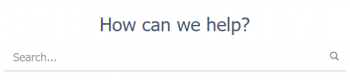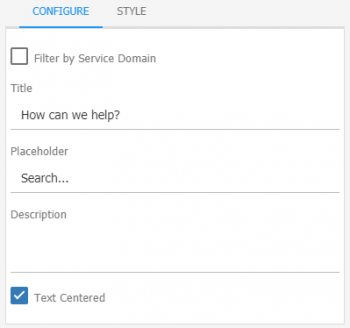Difference between revisions of "Employee Portal Widgets"
Jump to navigation
Jump to search
(→Search) |
|||
| Line 21: | Line 21: | ||
=== Search === | === Search === | ||
<div class="mw-collapsible mw-collapsed" data-collapsetext="Show Less" data-expandtext="Read More" style="width:70%"> | <div class="mw-collapsible mw-collapsed" data-collapsetext="Show Less" data-expandtext="Read More" style="width:70%"> | ||
| − | |||
Add this widget to present users with a Search box for finding Services, FAQs, Documents, Requests, and more. | Add this widget to present users with a Search box for finding Services, FAQs, Documents, Requests, and more. | ||
<div class="mw-collapsible-content"> | <div class="mw-collapsible-content"> | ||
| Line 42: | Line 41: | ||
</div> | </div> | ||
</div> | </div> | ||
| + | |||
=== My Services === | === My Services === | ||
=== Bulletins === | === Bulletins === | ||
Revision as of 06:05, 12 February 2020
| Home > Applications > Collaboration > Employee Portal > Page Configuration > Widgets | Index |
IntroductionThe Employee Portal Widgets are made up from a a collection of widgets that are delivered by each Hornbill Application. These widgets provide views and information from each of the available Hornbill Apps. Each widget can be added and configured to one or more Employee Portal Pages. |
Related Articles |
Collaboration Widgets
Search
Add this widget to present users with a Search box for finding Services, FAQs, Documents, Requests, and more.
Configure
- Filter By Service Domain
- Selecting this option will display a list of the available Domains. Once a Domain is selected, the results will only come from information linked to that Domain.
- Title
- Add a title which will be displayed to the user at the top of the widget
- Place Holder
- Add some text that will be displayed within the Search box
- Text Centered
- Centers the Title within the widget
Style
- Header
- Define the top banner of the widget
- Header Type
- Choose from Basic, Custom, or no Banner.
- Body
- Configure the text and background colors of the widget. By default, the styles defined in the Employee Portal settings will be applied
My Services
Bulletins
Links
Activities
Recently Viewed
Workspace
Post
Search
Text
Document Manager Widgets
My Documents