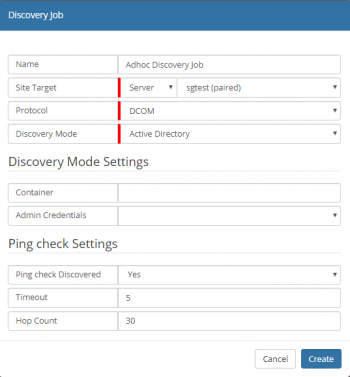Difference between revisions of "Discovery Job"
| Line 42: | Line 42: | ||
# Select '''Discover Job''' | # Select '''Discover Job''' | ||
# Enter Name to identify the Job | # Enter Name to identify the Job | ||
| − | # Select | + | # Select an SIS server: |
| − | #:This can be a single | + | #:This can be a single Server or a Group |
# Select the required Protocol | # Select the required Protocol | ||
# Select the required Discovery Mode | # Select the required Discovery Mode | ||
# Enter the relevant Discovery Mode Settings | # Enter the relevant Discovery Mode Settings | ||
# Click Create button | # Click Create button | ||
Revision as of 16:44, 24 March 2020
| Home > ITOM > Create New Job > Discovery Job | Index |
IntroductionA discovery is run on a designated SIS. The account given within the Admin Credentials will then perform a Discovery based on the method selected. Once a machine is found, the machine will be pinged and then the credentials are further used (using WMI (DCOM/WinRM)) to confirm access to the machine and obtain extra information (e.g. hardware, operating system, installed programs; using EspSisDiscovery) |
Related Articles |
Discovery Job Properties
A discovery is run on a designated SIS. The account given within the Admin Credentials will then perform a Discovery based on the method selected. Once a machine is found, the machine will be pinged and then the credentials are further used (using WMI (DCOM/WinRM)) to gain access to the machine and obtain extra information (e.g. hardware, operating system, installed programs; using EspSisDiscovery)
- Name
- Name given to identify this Discovery Job
- Site Target [Group / Server ]
- whether the job needs to run on a SIS Group or on a single SIS/Managed CI
- Protocol
- The Discovery process once a computer has been identified as a Windows device, Windows Management Instrumentation (WMI) is used to retrieve Windows Information that is used to populate the Inventory. The discovery Job will always be executed directly from the SIS server and thus needs to remotely connect with any computers that it discovers to retrieve their details. There are two methods supported, that can be utilised:
- WinRm
- Provides secure and firewall-friendly communications, in order to access WMI. This feature is supported on Windows 2008R2 and later, Windows 7 and later and later.
- DCOM
- Communication relies on Remote Procedure Calls and can be tricky to configure over firewalls.
- Discovery Modes
- The Discover Mode dictates the method that identifies devices on the Network. Each Mode will have specific settings; these will be visible in the Discover Mode Settings. It is only possible to have a single mode per Job use of multiple modes, will require the creation of multiple Jobs.
- Ping Check Settings
- Ping check Discovered
- [Yes / No] Check that the discovered machine is pinged - if ICMP is disabled or firewalled, then select "No"
- Timeout
- Hop Count
Creating a Job
- Select the Create New button
- Select Discover Job
- Enter Name to identify the Job
- Select an SIS server:
- This can be a single Server or a Group
- Select the required Protocol
- Select the required Discovery Mode
- Enter the relevant Discovery Mode Settings
- Click Create button