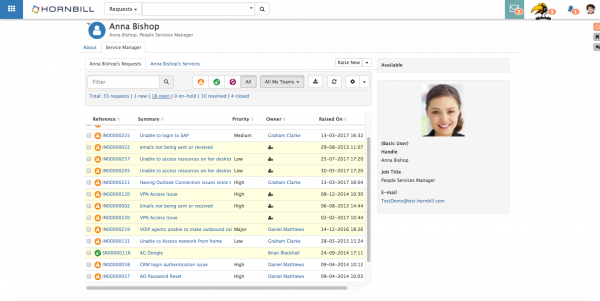Difference between revisions of "Co-Worker Service Manager"
(Created page with "When viewing a contact record you are able to view the requests that have been raised for that contact along with the Services that they are subscribed to. These are presented...") |
|||
| (6 intermediate revisions by 2 users not shown) | |||
| Line 1: | Line 1: | ||
| − | When viewing a | + | <div style="border:1px solid #90C0FF; background:#D0E0FF; width:99%; padding:4px; margin-bottom:10px;"> |
| − | Requests | + | __NOTOC__[[Main Page|Home]] > [[Collaboration]] > [[My Profile]] > Service Manager |
| − | + | </div> | |
| − | Services | + | {|style="width: 100%" |
| − | + | |- valign="top" | |
| + | |style="width:73%"| | ||
| + | ==Introduction== | ||
| + | When viewing a co-workers profile you are able to view the requests that have been raised for that co-worker, Services that they are subscribed to, and assets that they own or use. These are available under the Service Manager tab. | ||
| + | |style="width:5%"| | ||
| + | | | ||
| + | |style="width:22%; border-style: solid; border-width: 1px; border-color:#e6e6e6; background-color:#f2f2f2;"| | ||
| + | |||
| + | == Related Articles == | ||
| + | :* [[My_Profile_About|About]] | ||
| + | :* [[My_Profile_Achievements|My Achievements]] | ||
| + | :* [[My Personal Settings]] | ||
| + | :* [[Co-Workers]] | ||
| + | |} | ||
| + | |||
| + | ==Requests== | ||
| + | [[File:Coworker_Service_Manager.png|600px|right]] | ||
| + | |||
| + | The Requests tab is a fully functioning Request List that displays the requests associated to the co-worker that is currently being viewed. This Request List functions in the same way as the main request list and respects the rights and access that the support person has to the requests, only showing those that are assigned to their teams or the services that they support. | ||
| + | |||
| + | ==Services== | ||
| + | |||
| + | The Services tab displays all of the services that are subscribed to by the co-worker that is currently being viewed. A support person with the appropriate rights will be able to click on each service to access more information about the service. | ||
| + | |||
| + | == Assets == | ||
| + | The Assets tab is a great way to view all of the assets that are in use or owned by the co-worker. An additional filter while viewing the list lets you filter on the assets to see which assets the own, use, or share. Select the asset name to open the details of the asset. | ||
| + | |||
| + | [[Category:Collaboration]][[Category:Service Manager]] | ||
Latest revision as of 20:21, 25 November 2022
Home > Collaboration > My Profile > Service Manager
IntroductionWhen viewing a co-workers profile you are able to view the requests that have been raised for that co-worker, Services that they are subscribed to, and assets that they own or use. These are available under the Service Manager tab. |
Related Articles |
Requests
The Requests tab is a fully functioning Request List that displays the requests associated to the co-worker that is currently being viewed. This Request List functions in the same way as the main request list and respects the rights and access that the support person has to the requests, only showing those that are assigned to their teams or the services that they support.
Services
The Services tab displays all of the services that are subscribed to by the co-worker that is currently being viewed. A support person with the appropriate rights will be able to click on each service to access more information about the service.
Assets
The Assets tab is a great way to view all of the assets that are in use or owned by the co-worker. An additional filter while viewing the list lets you filter on the assets to see which assets the own, use, or share. Select the asset name to open the details of the asset.