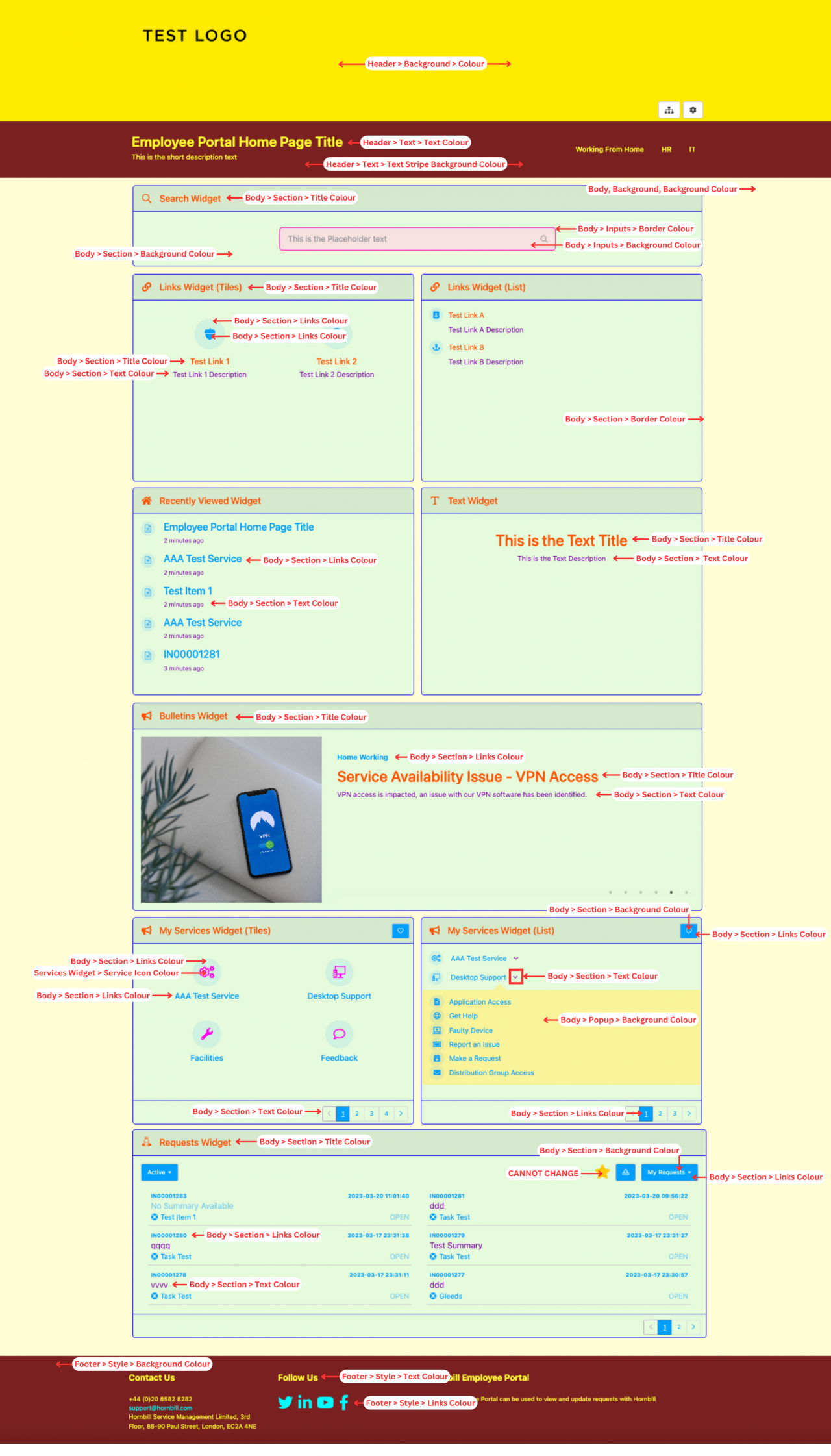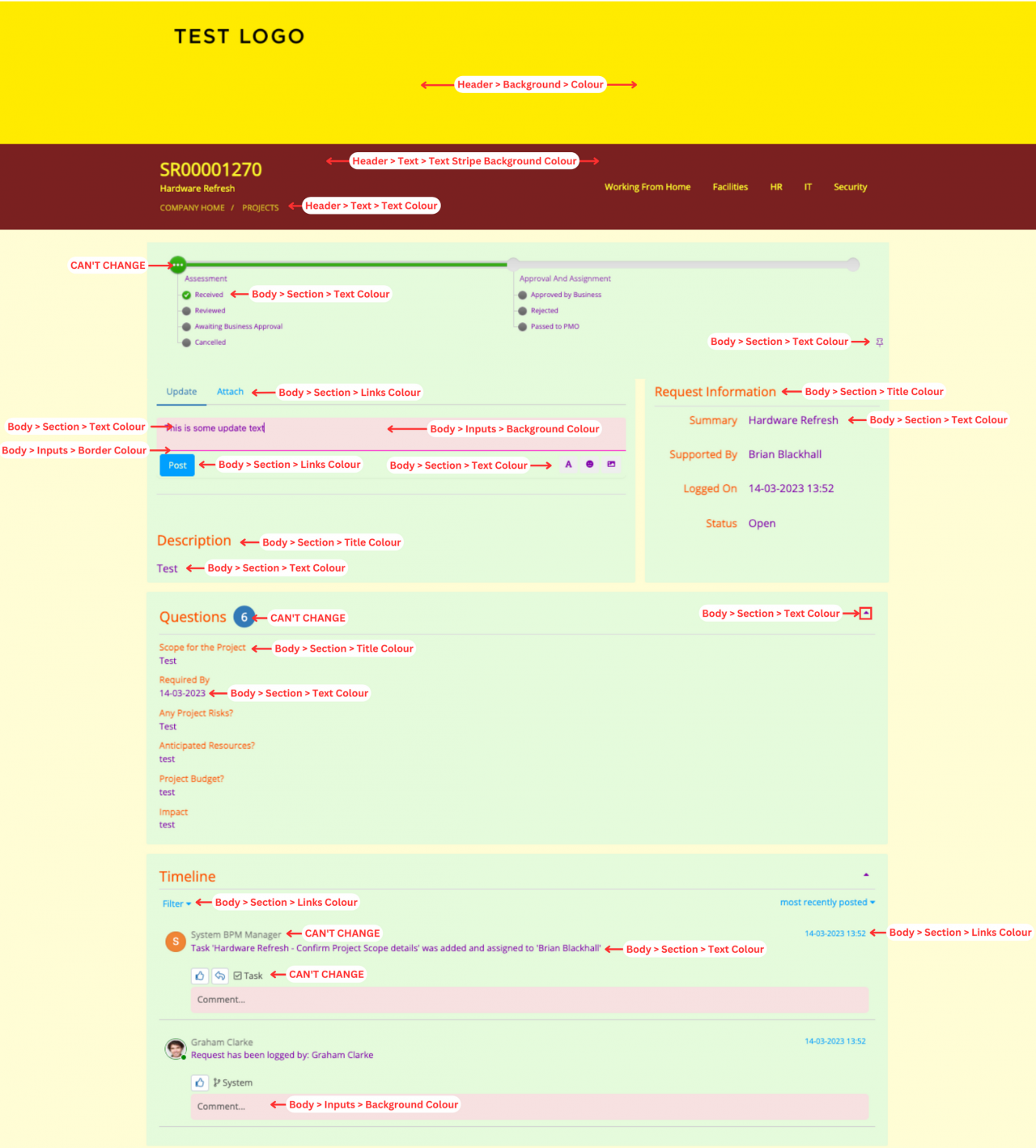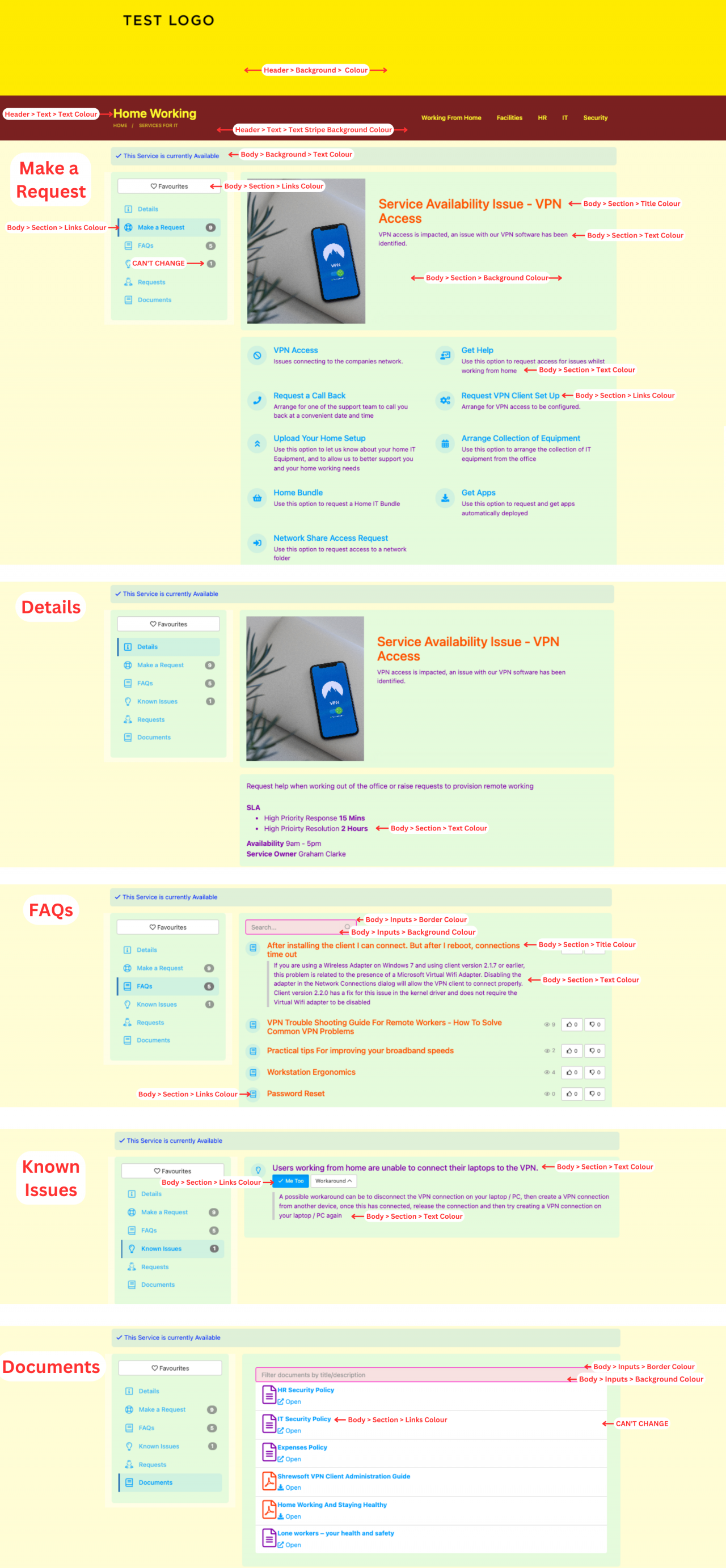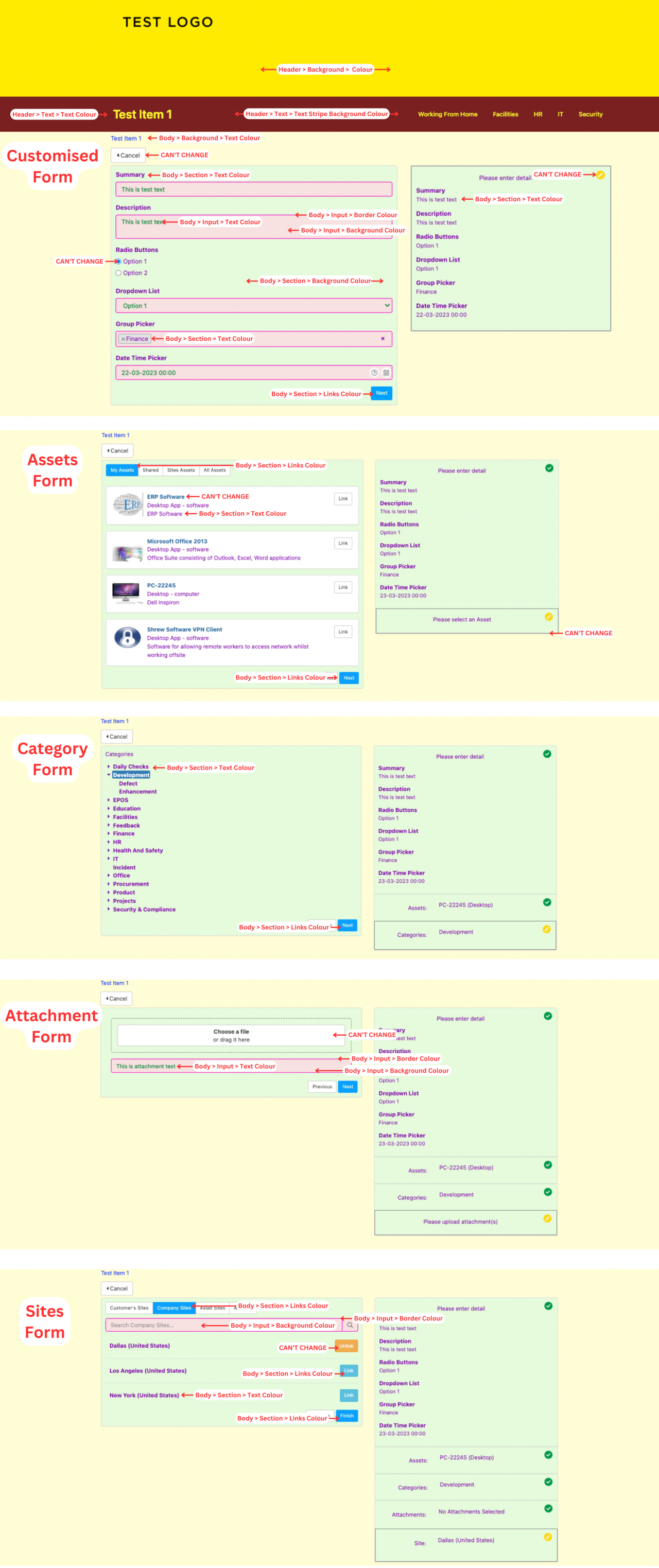Difference between revisions of "BobTest"
Jump to navigation
Jump to search
| Line 28: | Line 28: | ||
[[File:EP - Services.png|1280px]] | [[File:EP - Services.png|1280px]] | ||
| + | |||
| + | ==Log Request Pages== | ||
| + | |||
| + | [[File:EP - Log Request.png|1280px]] | ||
Latest revision as of 11:59, 21 March 2023
| Home > Configuration > Platform Configuration > Customize > Administration > Home Page Colour Settings | Index |