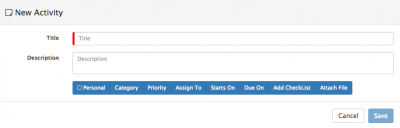Activities
Home > Collaboration > Activities
IntroductionActivities is a central piece of the Hornbill solution and are both provided through the collaboration features, but also used by many of the line of business applications which you may install on your Hornbill Instance. |
Related Articles |
Activity Type
Activities can come in various forms but are summarised as follows:
- Manually Created Tasks
- Business Process Human Tasks
- Authorization's
Creating Activities
Business Process Human Tasks and Authorization's are created using the business process designer and more information about these can be found via the related articles links
Manually created tasks can be created from the My Activities view, My Activities Side Bar view or from various views in line of business applications such as from requests in Service Manager, from Documents in Document Manager or on Configuration Items in Configuration Manager
Activity Attributes
- Title - The Activity name
- Description - Details relating to what need to be completed in the activity
- Personal - Option to mark the activity as private
- Category - Select the Category for the Activity - you can create your own Activity Categories and custom outcomes from the
- Priority
- Assign To
- Starts On
- Due On
- Add Checklist
- Attach File