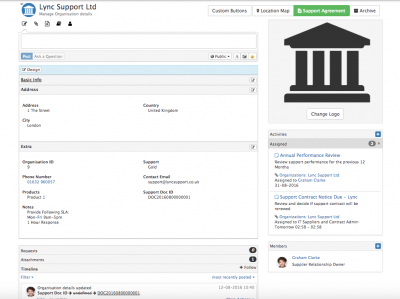Working with Organizations
Jump to navigation
Jump to search
IntroductionManage your customers, your activities with them, associated contact's, notes and documentation. |
Related Articles |
Features
Activity Stream
The activity stream (timeline) provides the ability to collaborate on all matters relating to the organization. Any user who has access to the organization record will be able to view, post, comment, and follow organisations. Following an organisation will push any updates to their timeline to your News Feed, so you can keep informed in real time about updates to all organizations you are interested in.
- As well as manually posting, and commenting, any administrative actions such as adding a member, creating an activity, linking an attachment will be recorded on the organizations timeline.
- View the Activity Stream link in the related information section for more information on working with Activity Streams.
Organizations Details
Contacts
Service Contracts (Beta)
Documents
Requests
Attachments
Activities
Members
Administration
- Users with the Form Designer role, will be able to add custom fields, hide existing fields, edit their properties, and edit which sections of the organisation record, fields are displayed in. This can achieved by dragging and dropping the fields into the required sections. With the Form Designer role, users will see a Design option to go into edit mode.
- Custom Buttons - Create custom buttons on the organisations details. Typical use of organisations custom buttons could be to link to a document (held in Document Manager, or other externally accessible cloud solution)
To create custom button, define the required URL, add in the variable (if required), in the above example possibly a document id held in one of organisations custom fields, give it a title, tooltip, icon and colour