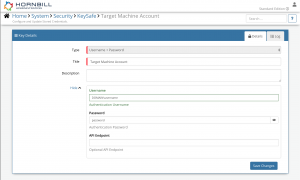Windows Management
| Home > Administration > IT Operations Management > ITOM Package Library > Windows Management | Index |
IntroductionThe Windows Management package for Hornbill's IT Operations Management (ITOM) contains operations to automate the management of Services, Processes, Environment Variables and PowerShell Execution Policies on target machines. |
|
Target Environment Requirements
Script Execution Machine Requirements
- If the script execution policy on the machine executing these operations is set to Restricted, then this will need to be updated to something less restrictive. If this is the case, you can use the Set Execution Policy operation within this package to update the Execution Policy on the target device before peforming any of the other operations.
KeySafe Configuration
When creating SIS jobs for operations contained within this package, they need to be run on the target machine as a user who has the correct privileges on the target.
To configure your Target Machine account authentication in KeySafe:
- In the Admin console, navigate to: System > Security > KeySafe;
- Click on + then select
Username + Password; - Give the KeySafe Key a Title (this is the name/identifier for the target machine account as you will see it when creating an IT Automation Job, or adding an IT Automation node to a Business Process or Runbook);
- Optionally add a description;
- Populate the Username field with the domain/local account username for the account being used on the target machine;
- Populate the Password field with the password for the above account;
- Select Create Key to save.
Once you have created your KeySafe Key, you can then use it when creating IT Automation Jobs from this package. See screenshots to the right for examples.
Package Operations
The Windows Management package contains the following operations, than can be used to create ITOM Jobs directly, or included in your Business Processes and/or IT Operations Management Rubooks.
Services - Start
This operation will start a Service on a Windows device.
Extra Credentials
None required.
Input Parameters
ServiceName(MANDATORY) - Name of the Service
Output Parameters
outcome(MANDATORY) - Can be ok/warn/fail depending on the output of the operationerror- Any errors returned, in the event that the outcome is failwarning- Any warnings returned, in the event that the outcome is warn
Services - Stop
This operation will stop a Service on a Windows device.
Extra Credentials
None required.
Input Parameters
ServiceName(MANDATORY) - Name of the Service
Output Parameters
outcome(MANDATORY) - Can be ok/warn/fail depending on the output of the operationerror- Any errors returned, in the event that the outcome is failwarning- Any warnings returned, in the event that the outcome is warn
Services - Restart
This operation will restart a Service on a Windows device.
Extra Credentials
None required.
Input Parameters
ServiceName(MANDATORY) - Name of the Service
Output Parameters
outcome(MANDATORY) - Can be ok/warn/fail depending on the output of the operationerror- Any errors returned, in the event that the outcome is failwarning- Any warnings returned, in the event that the outcome is warn
Services - Get
This operation will retrieve information about a Service on a Windows device.
Extra Credentials
None required.
Input Parameters
ServiceName(MANDATORY) - Name of the Service
Output Parameters
outcome(MANDATORY) - Can be ok/warn/fail depending on the output of the operationerror- Any errors returned, in the event that the outcome is failwarning- Any warnings returned, in the event that the outcome is warndisplayNameserviceTypestatusstartup
Services - Startup Disabled
This operation will set the Startup Type of a Service to Disabled on a Windows device.
Extra Credentials
None required.
Input Parameters
ServiceName(MANDATORY) - Name of the Service
Output Parameters
outcome(MANDATORY) - Can be ok/warn/fail depending on the output of the operationerror- Any errors returned, in the event that the outcome is failwarning- Any warnings returned, in the event that the outcome is warn
Services - Startup Manual
This operation will set the Startup Type of a Service to Manual on a Windows device.
Extra Credentials
None required.
Input Parameters
ServiceName(MANDATORY) - Name of the Service
Output Parameters
outcome(MANDATORY) - Can be ok/warn/fail depending on the output of the operationerror- Any errors returned, in the event that the outcome is failwarning- Any warnings returned, in the event that the outcome is warn
Services - Startup Automatic
This operation will set the Startup Type of a Service to Automatic on a Windows device.
Extra Credentials
None required.
Input Parameters
ServiceName(MANDATORY) - Name of the Service
Output Parameters
outcome(MANDATORY) - Can be ok/warn/fail depending on the output of the operationerror- Any errors returned, in the event that the outcome is failwarning- Any warnings returned, in the event that the outcome is warn
Environment Variable - Get
This operation will retrieve the value of an Environment Variable on a Windows device.
Extra Credentials
None required.
Input Parameters
EVName(MANDATORY) - Name of the Environment Variable
Output Parameters
outcome(MANDATORY) - Can be ok/warn/fail depending on the output of the operationerror- Any errors returned, in the event that the outcome is failwarning- Any warnings returned, in the event that the outcome is warnvalue
Environment Variable - Set
This operation will create or overwrite the value of a System Environment Variable on a Windows device.
Extra Credentials
None required.
Input Parameters
EVName(MANDATORY) - Name of the Environment VariableEVValue(MANDATORY) - The Value for the Environment Variable
Output Parameters
outcome(MANDATORY) - Can be ok/warn/fail depending on the output of the operationerror- Any errors returned, in the event that the outcome is failwarning- Any warnings returned, in the event that the outcome is warn
Environment Variable - Delete
This operation will delete a System Environment Variable on a Windows device.
Extra Credentials
None required.
Input Parameters
EVName(MANDATORY) - Name of the Environment Variable
Output Parameters
outcome(MANDATORY) - Can be ok/warn/fail depending on the output of the operationerror- Any errors returned, in the event that the outcome is failwarning- Any warnings returned, in the event that the outcome is warn
Process - Get
This operation will retrieve the details about a running process on a Windows device. If more than one processes are found, the operation will return details about the first one found.
Extra Credentials
None required.
Input Parameters
ProcName(MANDATORY) - Name of the Process
Output Parameters
outcome(MANDATORY) - Can be ok/warn/fail depending on the output of the operationerror- Any errors returned, in the event that the outcome is failwarning- Any warnings returned, in the event that the outcome is warnidnamehandlesuserNamewsvmcpupmnpm
Process - End
This operation will end a running process on a Windows device. If more than one processes are found using the given name, then the operation will end the first one found.
Extra Credentials
None required.
Input Parameters
ProcName(MANDATORY) - Name of the process
Optional (decimal) - GracefulTime - The number of seconds to allow the graceful shutdown of the process, before hard-killing it
Output Parameters
outcome(MANDATORY) - Can be ok/warn/fail depending on the output of the operationerror- Any errors returned, in the event that the outcome is failwarning- Any warnings returned, in the event that the outcome is warn
Process - Start
This operation will start a running process on a Windows device.
Extra Credentials
None required.
Input Parameters
FilePath(MANDATORY) - The filepath of the processArgumentList- Any arguments to pass to the processRedirectStandardError- File that the Standard Error stream will be output toRedirectStandardOutput- File that the Standard Output stream will be passed toWorkingDirectory - Theworking directory for the process
Output Parameters
outcome(MANDATORY) - Can be ok/warn/fail depending on the output of the operationerror- Any errors returned, in the event that the outcome is failwarning- Any warnings returned, in the event that the outcome is warn
Set Execution Policy
This operation will set the PowerShell Execution Policy on a Windows device.
Extra Credentials
None required.
Input Parameters
ExecPolicy(MANDATORY) - AllSigned/Bypass/Default/RemoteSigned/Restricted/Undefined/UnrestrictedScope(MANDATORY) - MachinePolicy/UserPolicy/CurrentUser/LocalMachine
Output Parameters
outcome(MANDATORY) - Can be ok/warn/fail depending on the output of the operationerror- Any errors returned, in the event that the outcome is failwarning- Any warnings returned, in the event that the outcome is warn