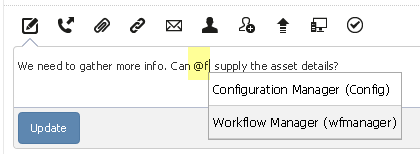Difference between revisions of "What are mentions?"
| Line 1: | Line 1: | ||
| − | When you are creating updating an [[What_is_an_Activity_Stream? |activity stream]] (for a [[What_is_a_Post? |post]] or a comment), you can highlight one or more [[What_are_Co-Workers? |co-workers]] using a ''mention''. Try mentioning them using the '@' signs and then their first name. As you type, a list of people will appear. Select the person you want to mention. | + | When you are creating updating an [[What_is_an_Activity_Stream? |activity stream]] (for a [[What_is_a_Post? |post]] or a [[What_is_a_Comment%3F#Example |comment]]), you can highlight one or more [[What_are_Co-Workers? |co-workers]] using a ''mention''. Try mentioning them using the '@' signs and then their first name. As you type, a list of people will appear. Select the person you want to mention. |
When you do this, the person should receive a [[What_are_Notifications? |notification]] that you mentioned them in a post. They'll also be able to see the post which they were mentioned in, even if the post wasn't originally shared with them. | When you do this, the person should receive a [[What_are_Notifications? |notification]] that you mentioned them in a post. They'll also be able to see the post which they were mentioned in, even if the post wasn't originally shared with them. | ||
Revision as of 12:07, 22 July 2014
When you are creating updating an activity stream (for a post or a comment), you can highlight one or more co-workers using a mention. Try mentioning them using the '@' signs and then their first name. As you type, a list of people will appear. Select the person you want to mention.
When you do this, the person should receive a notification that you mentioned them in a post. They'll also be able to see the post which they were mentioned in, even if the post wasn't originally shared with them.
Mentioning people is particularly useful when you're on a huge post and you want to address someone specifically, or when you want to add someone to a post.
To watch this in action please see this brief Video:-
![]() - Currently if you receive a notification that you have been mentioned you will not be able to see the post if its not for a closed workspace. If its for a public workspace that you do not belong to you will need to join the workspace to add a comment.
- Currently if you receive a notification that you have been mentioned you will not be able to see the post if its not for a closed workspace. If its for a public workspace that you do not belong to you will need to join the workspace to add a comment.