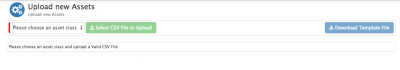Upload Assets CSV
Jump to navigation
Jump to search
Home > Service Manager > IT Asset Management > How do I add, update, or remove an asset? > Assets CSV
Introduction
Manually upload multiple assets for specific Asset Classes from CSV files. This option is provided to allow the Insert of new assets into the Service Manager asset repository.
- As an Asset Management Administrator select the Asset Upload option from the Asset Management Icon on the Application navigation bar.
Creating The Upload Template
It is possible to upload asset Types of the same asset Class from one CSV template. If you require to upload assets for types which are managed under different asset classes, you are required to create different CSV templates for each asst class grouping.
Firstly select the Asset Class from the drop down control against which you wish to import the new assets. In doing do the option to download the related asset class template will become available.