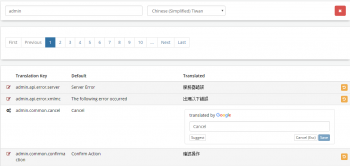Difference between revisions of "Translations"
| Line 1: | Line 1: | ||
<div style="border:1px solid #90C0FF; background:#D0E0FF; width:99%; padding:4px; margin-bottom:10px;"> | <div style="border:1px solid #90C0FF; background:#D0E0FF; width:99%; padding:4px; margin-bottom:10px;"> | ||
| − | __NOTOC__[[Main Page|Home]] > [[Administration]] > [[System Administration | System]] > [[Language]] > Translations | + | __NOTOC__ |
| + | {| style="width:100%" | ||
| + | |[[Main Page|Home]] > [[Administration]] > [[System Administration | System]] > [[Language]] > Translations | ||
| + | |style="text-align:right;"|[[:Category:Administration|Index]] | ||
| + | |} | ||
</div> | </div> | ||
| − | + | {|style="width: 100%" | |
| + | |- valign="top" | ||
| + | |style="width:73%"| | ||
| + | |||
== Introduction == | == Introduction == | ||
The Translation option provide the ability to translate individual strings of text into the language of your choice. Many of these strings can be translated through the user interfaces, however this is not always the case and some strings must be translated here. | The Translation option provide the ability to translate individual strings of text into the language of your choice. Many of these strings can be translated through the user interfaces, however this is not always the case and some strings must be translated here. | ||
| + | |style="width:5%"| | ||
| + | | | ||
| + | |style="width:22%; border-style: solid; border-width: 1px; border-color:#e6e6e6; background-color:#f2f2f2;"| | ||
| + | |||
| + | == Related Articles == | ||
| + | :* [[Manage Languages]] | ||
| + | :* [[My Profile Settings]] | ||
| + | |} | ||
== Managing Translation Strings == | == Managing Translation Strings == | ||
| − | + | [[File:translationstringlist.png|right|350px|link=https://wiki.hornbill.com/images/e/e1/Translationstringlist.png]] | |
=== Filter === | === Filter === | ||
The filters work off of the translation key. By typing in the the name of the key from left to right, the list of translation strings will be narrowed down to the matching keys. | The filters work off of the translation key. By typing in the the name of the key from left to right, the list of translation strings will be narrowed down to the matching keys. | ||
Revision as of 19:14, 8 May 2018
| Home > Administration > System > Language > Translations | Index |
IntroductionThe Translation option provide the ability to translate individual strings of text into the language of your choice. Many of these strings can be translated through the user interfaces, however this is not always the case and some strings must be translated here. |
Related Articles |
Managing Translation Strings
Filter
The filters work off of the translation key. By typing in the the name of the key from left to right, the list of translation strings will be narrowed down to the matching keys.
Some common strings include
- admin. : Strings in the Administration user interface
- user. : Strings in the Collaboration user interface
Translating
Under the Translated column you can see the translations which relate to the selected language in the tool bar. If a translation has not been provided it will show the default language of English. Clicking on any translation string in this column will open a translation box where you can do one of the following:
- Type your own translation in the text box and save
- Click on Suggest to do an automatic translation and save