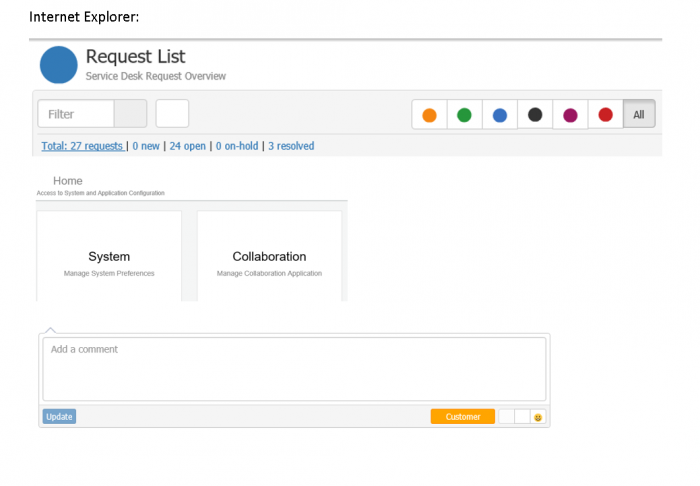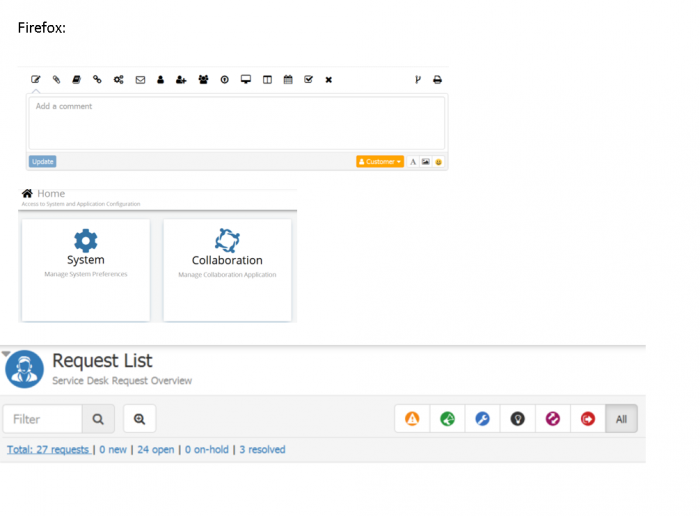Switch from Incident to Service Request
Home > How To > Service Manager > Switch from Incident to Service Request
IntroductionIn creating a Progressive capture for an Incident, you might want to branch from one Progressive Capture to another as outlined on https://wiki.hornbill.com/index.php/Switch_Between_Progressive_Captures or you might wsih to Switch Call Classes from Incident to Service Request. For example, a customer may be raising an Incident using the portal and if they choose an answer, it continues being an Incident but if they choose another option it becomes a Service Request. A Switch Node in the Progressive Capture would not work because an Incident and Service Request need to have different Business Processes.
|
Related Articles |
Internet Explorer configuration when using Service Manager
In some cases, when viewing Service Manager when using UE was different from when they used Firefox. The next two screenshots show the differences:
In IE, the Request List View Call Class icons were not showing the icons. Normally you would have the exclamation mark in Incidents, the spanner in Problems, the two arrows in Change and the light bulb in Problem. Secondly the icons in System and Collaboration were not showing. Lastly the icon in the orange Customer button, the A for Font and the Image for Upload Image were not there.
Investigations revealed that this was due to an IE setting and had nothing to do with Hornbill. The Allow Font Downloads setting needs to be modified. Here is a link with more info on this: https://technet.microsoft.com/en-us/library/bb457144.aspx