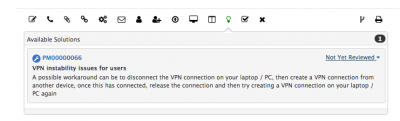Difference between revisions of "Solutions Action Item"
Jump to navigation
Jump to search
| Line 1: | Line 1: | ||
| + | <div style="border:1px solid #90C0FF; background:#D0E0FF; width:99%; padding:4px; margin-bottom:10px;"> | ||
__NOTOC__[[Main Page|Home]] > [[Service Manager]] > [[Incident Requests]] > Solutions | __NOTOC__[[Main Page|Home]] > [[Service Manager]] > [[Incident Requests]] > Solutions | ||
| − | ==Introduction== | + | </div> |
| + | {|style="width: 100%" | ||
| + | |- valign="top" | ||
| + | |style="width:73%"| | ||
| + | == Introduction == | ||
The Solutions Action on an Incident identifies possible solutions for that particular incident. The solutions icon is dynamic and is only displayed when a potential solution is available. | The Solutions Action on an Incident identifies possible solutions for that particular incident. The solutions icon is dynamic and is only displayed when a potential solution is available. | ||
| + | |style="width:5%"| | ||
| + | | | ||
| + | |style="width:22%; border-style: solid; border-width: 1px; border-color:#e6e6e6; background-color:#f2f2f2;"| | ||
| + | |||
| + | == Related Articles == | ||
| + | :* [[Workaround_Action_Item|Workarounds]] | ||
| + | :* [[Service_Manager_Business_Process_Workflow#Access_Control|Access Control - Lock / UnLock Action Items]] | ||
| + | |} | ||
| + | <BR> | ||
| + | |||
[[File:Solution_Action_Item_Image.png|right|400px]] | [[File:Solution_Action_Item_Image.png|right|400px]] | ||
Revision as of 16:17, 16 June 2017
Home > Service Manager > Incident Requests > Solutions
IntroductionThe Solutions Action on an Incident identifies possible solutions for that particular incident. The solutions icon is dynamic and is only displayed when a potential solution is available. |
Related Articles |
Features
- Accepting a solution
- Not the solution
- Resolve using a solution