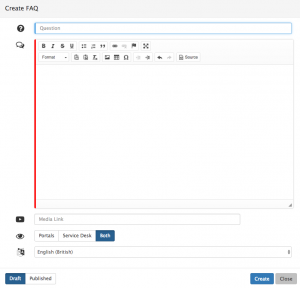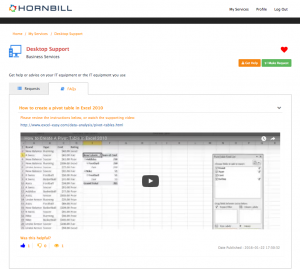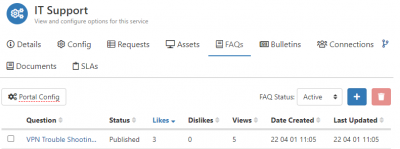Service FAQs
Home > Service Manager > Service Portfolio > FAQs
IntroductionFAQs or Frequently Asked Questions are a great way to provide some knowledge about questions that are commonly asked for. Unique sets of FAQs can be provided for each Service and made accessible to both Customers and Support Staff. For customers, FAQs can be published on the Self Service Portals to present self help information. For support staff, they have the ability to create more technical focused FAQs that are only visible to them, and used as an aide to resolve incidents faster. |
Related Articles |
Creating an FAQ
From the Service form, navigate to the FAQ Tab, and select +NEW FAQ.
- Define the question for the FAQ (how it will appear on the Customer and Service Portals).
- Create the Answer for the FAQ, using the editor to:
- Format the text
- Embed images (multiple)
- Create hyperlinks
- Share links to media (Videos etc)
- Select where the FAQs are published. Options include Portals, Service Desk, or both.
- Create the FAQ in multiple Languages - If your subscribed users work in multiple languages, define the FAQ in the required languages. The users will see the appropriate language FAQ on the Customer and Service portals based on the language set in their regional settings.
- By default an english version will be created
- Visibility
- Portals - The FAQ will only be visible to subscribed users of the service on the Customer and or Service Portals.
- Service Desk - The FAQ will only be visible to analysts who support the Service on requests logged against the Service
- Both - The FAQ will be visible to both analysts and subscribed customers of the Service, this is the default choice for new FAQ's.
- Status
- Draft - The FAQ will not be visible on the Customer and Service Portals
- Publish - The FAQ will be visible on the Customer and Service Portals
- Retire - Once created a Retire status will be available, once in the Retire status, the FAQ will not be visible on the Customer and Service Portals
Viewing an FAQ
Subscribed users of a service, can view all the published FAQ's for a service via the Customer and Service Portals. Click through to the details of each Service to see the FAQ tab.
- The FAQ questions are presented, and the answers can be displayed by expanding the collapsed sections.
- Media content can be viewed in line
- Hyperlinks will behave as configured when added to the answer text by the FAQ creator (open in new tab etc)
- Each view of the FAQ is automatically recorded.
- Users can rate the FAQ as being being useful (Like) or not (DIslike) though the thumps up or down options.
- All ratings are recorded and are visible both on the FAQ for other users to see how their colleagues rated the FAQ, and on the FAQ tab of the Service record for the Service Owner to review
Support Staff can see FAQs that may relate to a request that they are working on. This is determined by the Service that the request is raised against. FAQs are displayed within the Solutions Action Item on a request.
Managing FAQ's
FAQ's can be created and viewed from the FAQ tab on each service record.
- The list shows each FAQ with various attributes including:
- Status
- How many times it has been viewed
- User feedback :- Like and Dislikes
- Created date
- Last updated date
- Filter the List by Active or Retired FAQ's
- Delete FAQ's by using the multi-select option, which will reveal a Delete FAQ option
- Edit or change the status of an FAQ by clicking through into the FAQ details from the Question title link