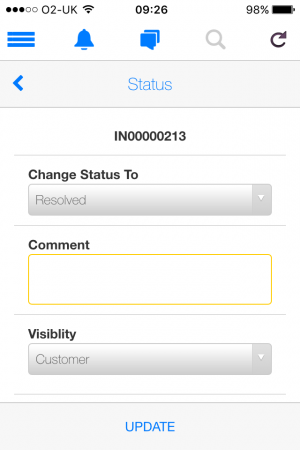Difference between revisions of "Reassign & Resolve Requests"
Jump to navigation
Jump to search
| Line 27: | Line 27: | ||
* Status | * Status | ||
* Service Level Respond and or Resolve by (if in use on the request) | * Service Level Respond and or Resolve by (if in use on the request) | ||
| + | :* If a request is currently in an '''On-Hold''' status, the Respond and Resolve By will be replaced with '''On-Hold Until x''' information | ||
* View Timeline - [[Update_%26_Collaborate_on_Requests|Update & Collaborate On Requests]] | * View Timeline - [[Update_%26_Collaborate_on_Requests|Update & Collaborate On Requests]] | ||
Revision as of 09:27, 8 January 2018
Home > Hornbill Mobile > Service Manager Mobile > Reassign & Resolve Requests
IntroductionService Manager provides functionality to track and update a request on the Mobile App. |
Related Articles |
Request Details
On each request the following information is displayed:
- Summary
- Descritption
- Owner
- Logged On
- Status
- Service Level Respond and or Resolve by (if in use on the request)
- If a request is currently in an On-Hold status, the Respond and Resolve By will be replaced with On-Hold Until x information
- View Timeline - Update & Collaborate On Requests
Use the Edit option to update the Summary or Description of the request
Reassigning a Request
Choose the Owner field from the request details and reassign to either a team or individual
- Team: Choose the Team you wish to assign the request to from the drop.
- Analyst: Optionally choose the analyst from the above chosen team you wish to assign the request to from the drop down.
- Visibility: Choose if the reassignment should be visible to the customer on self service, or just be seen by other analysts working on the request.
Resolving a Request
Choose the Status field from the request details
- Change Status To: Choose Resolve to move the request into a resolved status.
- Comment: Add supporting text as the reason for resolving the request.
- Visibility: Choose if the resolving of the request should be visible to the customer on self service, or just be seen by other analysts working on the request.