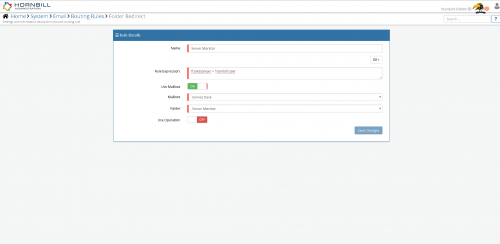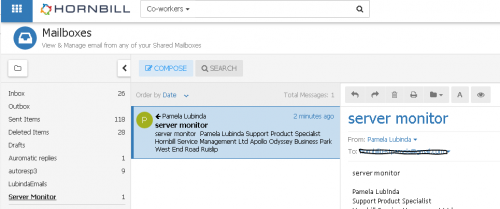Difference between revisions of "Re-directing Emails"
(Created page with "<div style="border:1px solid #90C0FF; background:#D0E0FF; width:99%; padding:4px; margin-bottom:10px;"> __NOTOC__Home > Administration > [[System Administrat...") |
|||
| Line 18: | Line 18: | ||
#: The first thing to do is access the admin tool and go to Home > System > Email > Routing Rules and create a new rules called 'Server Monitor' for example. | #: The first thing to do is access the admin tool and go to Home > System > Email > Routing Rules and create a new rules called 'Server Monitor' for example. | ||
| − | [[File: | + | [[File:ServerMonitor.PNG|500px]] |
#: Specify the from domain and the mailbox you wish to re-direct the emails to. | #: Specify the from domain and the mailbox you wish to re-direct the emails to. | ||
| − | [[File:serverMonitor2. | + | [[File:serverMonitor2.PNG|500px]] |
#: The next time an email comes from that domain, emails will vbe -redirected to this folder. | #: The next time an email comes from that domain, emails will vbe -redirected to this folder. | ||
Please note that this is just an example. Actually creating this sort of rule will mean if you raise a request with Hornbill, any emails coming from Hornbil support will be re-directed to this mailbox. | Please note that this is just an example. Actually creating this sort of rule will mean if you raise a request with Hornbill, any emails coming from Hornbil support will be re-directed to this mailbox. | ||
Revision as of 10:55, 2 August 2018
Home > Administration > System > Email > Re-directing Emails
IntroductionThe Email Routing Rules provide a way of automating the delivery and actions that occur on emails that are received into Hornbill. As outlined on the main Email Routing Rules page https://wiki.hornbill.com/index.php/Email_Routing_Rules, the Routing rules can be used to logging requests. One of the other things you can use the routing rules for is to -redirect incoming emails to specific mailboxes that are created to separate the emails from other business-related emails. For example, Server monitor emails coming from Hornbill are best being re-directed to a separate mailbox. |
Related Articles |
Routing Rules List
- The first thing to do is access the admin tool and go to Home > System > Email > Routing Rules and create a new rules called 'Server Monitor' for example.
- Specify the from domain and the mailbox you wish to re-direct the emails to.
- The next time an email comes from that domain, emails will vbe -redirected to this folder.
Please note that this is just an example. Actually creating this sort of rule will mean if you raise a request with Hornbill, any emails coming from Hornbil support will be re-directed to this mailbox.