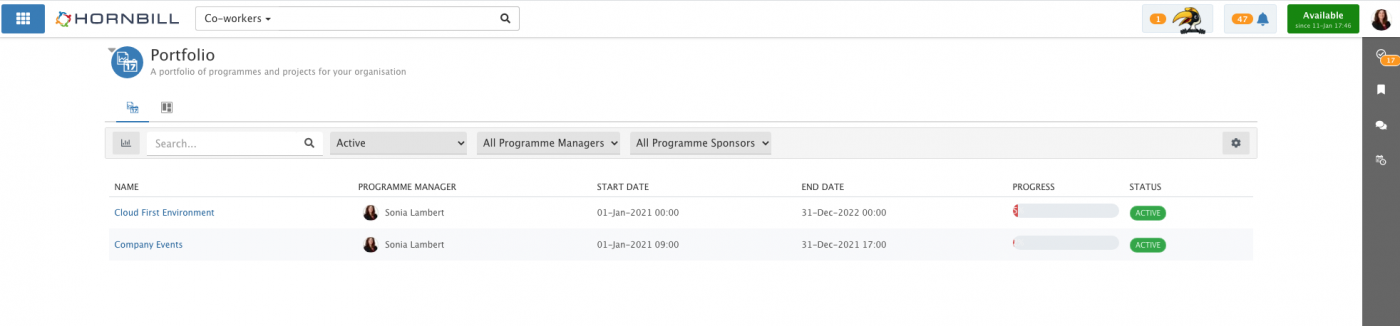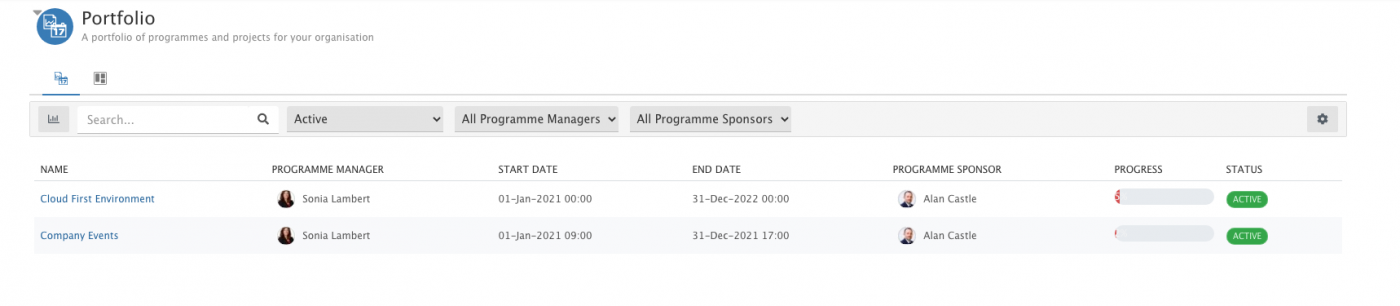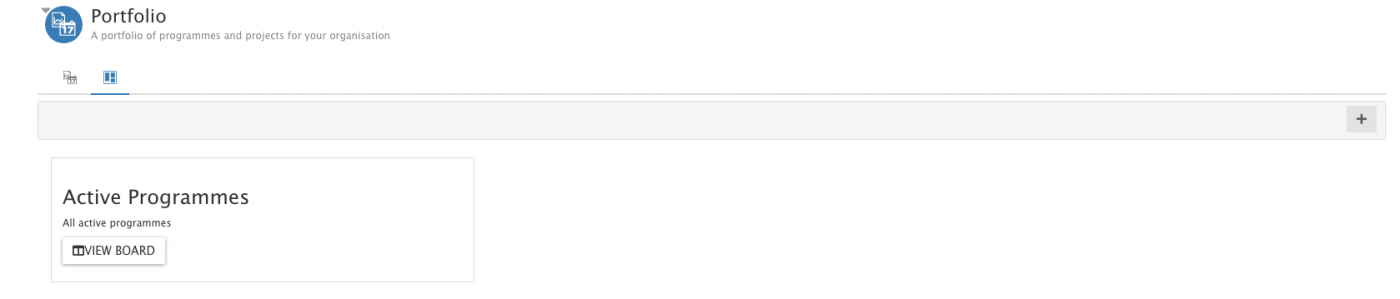Difference between revisions of "Programme Management"
Jump to navigation
Jump to search
| Line 27: | Line 27: | ||
==== List View ==== | ==== List View ==== | ||
| + | |||
| + | Programmes are displayed in a list. The column order can be adjusted on a per user basis by selecting and dragging columns into position. Clicking the cog on the right hand side opens a popup window which allows each user to customise the view in terms of which columns are visible and are shown in what order, depending on their preference. | ||
| + | <br> | ||
| + | <br> | ||
| + | [[File:pmportfolioprogrammeslistview.png|center|1400px]] | ||
==== Gantt View ==== | ==== Gantt View ==== | ||
Revision as of 13:36, 18 January 2021
| Home > Applications > Project Manager > Programme Management | Index |
IntroductionThe Portfolio provides visibility, access and supporting data relating to programmes for your organisation. The views include a list of Programmes with high level details and progress and overviews of current programme projects |
Related Articles |
Programmes
List View
Programmes are displayed in a list. The column order can be adjusted on a per user basis by selecting and dragging columns into position. Clicking the cog on the right hand side opens a popup window which allows each user to customise the view in terms of which columns are visible and are shown in what order, depending on their preference.
Gantt View
Programme Boards
Create and Manage Boards on your Portfolio view. Add Programme Cards, as well as other Hornbill entity cards as required.