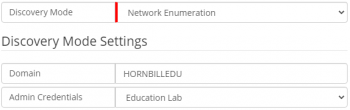Difference between revisions of "Network Enumeration"
Jump to navigation
Jump to search
| Line 19: | Line 19: | ||
==Discovery Mode Settings== | ==Discovery Mode Settings== | ||
{{Bullet1|Domain|}} | {{Bullet1|Domain|}} | ||
| − | {{Bullet1|Admin Credentials|}} | + | {{Bullet1|Admin Credentials|Account details created in the Hornbill Keysafe of type Username + Password, if not supplied then the Windows NT Service Account used for the SIS will be used. In both cases, the account used must have the required read permission to access Active Directory and administrative rights to access the retrieved devices.}} |
[[Category:ITOM]] | [[Category:ITOM]] | ||
Revision as of 14:45, 23 November 2020
| Home > ITOM > Create New Job > Discover Job > Network Enumeration | Index |
IntroductionUtilises the Windows NT Computer Browser Service to retrieve a list of devices actively connected to the network. For each Job, only member devices from a single DOMAIN or WORKGROUP can be returned, thus a separate job will be required for each. It may be necessary to enable the Computer Browser Service on at least one Windows computer if so we recommend that this is done on the server hosting the SIS. It may also be required to enable NetBIOS over TCP/IP on all the individual Windows computers. In order to discover Windows computers that are a member of a Workgroup, at least one of the computers within the workgroup will also require the Computer Browser service to be enabled. |
Related Articles |
Discovery Mode Settings
- Domain
- Admin Credentials
- Account details created in the Hornbill Keysafe of type Username + Password, if not supplied then the Windows NT Service Account used for the SIS will be used. In both cases, the account used must have the required read permission to access Active Directory and administrative rights to access the retrieved devices.