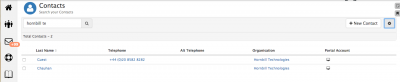Managing Contact Visibility of Organisation's Requests on the Customer Portal
Jump to navigation
Jump to search
Home > Service Manager > Managing Contact Visibility of Organisation's Requests on the Customer Portal
Introduction
Contact's can be provided with portal access to access the Customer Portal, in order to view the Services they are subscribed to, view FAQ's, raise requests as well as view progress and update their own requests.
- Contact's can be provided access from the administration tool Home > System > Manage Portals > Guest Accounts.
- It is possible to view which Contact's have portal access form the Contact's list.
Portal Access to View Request's Raised by other Contact's in an Organisation
It is possible to elevate individual contact's rights, to not only view their own requests via the Customer Portal, but also that of other contact's in the same organisation.