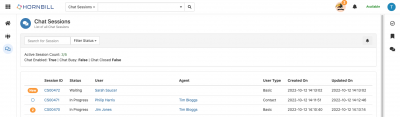Difference between revisions of "Live Chat Sessions"
(Created page with "__NOTOC__Home > Live Chat > Managing Chat Sessions right|400px ==Introduction== In Hornbill Live Chat an Organisation is used to se...") |
|||
| (8 intermediate revisions by 3 users not shown) | |||
| Line 1: | Line 1: | ||
| + | <div style="border:1px solid #90C0FF; background:#D0E0FF; width:99%; padding:4px; margin-bottom:10px;"> | ||
__NOTOC__[[Main Page|Home]] > [[Live Chat]] > Managing Chat Sessions | __NOTOC__[[Main Page|Home]] > [[Live Chat]] > Managing Chat Sessions | ||
| − | + | </div> | |
| + | {|style="width: 100%" | ||
| + | |- valign="top" | ||
| + | |style="width:73%"| | ||
==Introduction== | ==Introduction== | ||
| − | + | Live Chat sessions are visible from clicking the Live Chat icon in he left hand application menu. | |
| + | |style="width:5%"| | ||
| + | | | ||
| + | |style="width:22%; border-style: solid; border-width: 1px; border-color:#e6e6e6; background-color:#f2f2f2;"| | ||
| − | == | + | == Related Articles == |
| − | * | + | :* [[Live_Chat_Session|Engage in Live Chat Sessions]] |
| − | * | + | :* [[Live_Chat_Portals|Live Chat on Self Service]] |
| − | + | |} | |
| − | + | ==Filtering== | |
| − | + | [[File:lc_sessions.png |right|400px]] | |
| − | + | The list will show you all of the Chat Sessions with filter on '''Session Id''' and '''User Id''' it is also possible to filter based on one or more status, this filter is remembered. | |
| − | The | ||
| − | |||
| − | |||
| − | + | ==Updates== | |
| + | The list will live update when a new session comes in or a sessions status is changed, in the event you are paging through the results a Toast Notice will tell you something has changed and you should refresh the view. | ||
| − | [[ | + | ==Highlighting== |
| + | Any sessions with a '''new''' badge next to it shows pending sessions that have not yet been responded to by an agent. | ||
| + | Sessions marked with an open circle show an active session with no new messages | ||
| + | Sessions with a number alongside them show how many messages in them have not been seen by any analyst yet in that session | ||
| + | [[Category:Live Chat]] | ||
Latest revision as of 20:03, 11 April 2024
IntroductionLive Chat sessions are visible from clicking the Live Chat icon in he left hand application menu. |
Related Articles |
Filtering
The list will show you all of the Chat Sessions with filter on Session Id and User Id it is also possible to filter based on one or more status, this filter is remembered.
Updates
The list will live update when a new session comes in or a sessions status is changed, in the event you are paging through the results a Toast Notice will tell you something has changed and you should refresh the view.
Highlighting
Any sessions with a new badge next to it shows pending sessions that have not yet been responded to by an agent. Sessions marked with an open circle show an active session with no new messages Sessions with a number alongside them show how many messages in them have not been seen by any analyst yet in that session