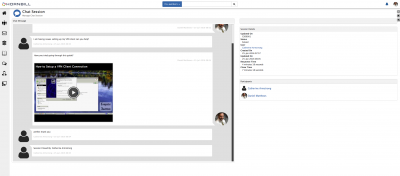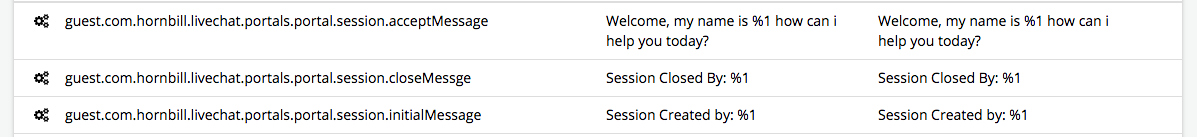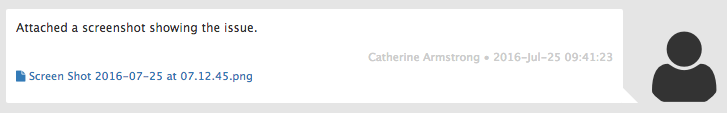Live Chat Session
IntroductionIn Hornbill Live Chat a session can be accepted by only one agent but multiple agents can participate if and when required, when a second agent posts a message they are automatically added as a participant. |
Related Articles |
Chat Feed
When a Chat Sessions is created by a user an initial post is made using the following translation:
- guest.com.hornbill.livechat.portals.portal.session.initialMessage - Session Created by: %1
When an agent accepts a chat session an initial post is made using the following translation:
- guest.com.hornbill.livechat.portals.portal.session.acceptMessage - Welcome, my name is %1 how can i help you today?
When a chat session is closed a post is made using the following translation:
- guest.com.hornbill.livechat.portals.portal.session.closeMessge - Session Closed By: %1
When the browser is closed on an active chat session a post is made using the following translation:
- guest.com.hornbill.livechat.portals.portal.session.closeMessge - Session Closed By: %1
Note: the %1 in both translations is important and used to allow the system to inject the markup to make the name or chat session id clickable.
Attachments
File attachments that meet the Platform Security Restrictions on Size and Extension can be added to a message and appear to both the Agent and the End User.
Integration
The following content can be embedded in a Chat Session:
- Tweet
- Embedded Images (Copy and Paste)
- YouTube Videos
- Vimeo
- Vine