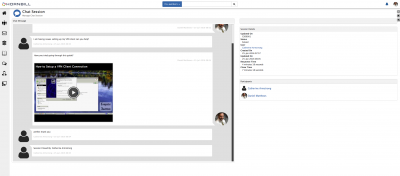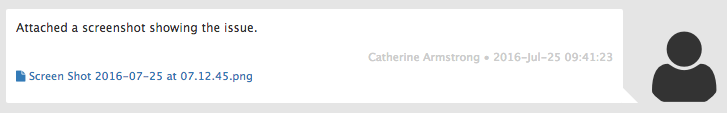Live Chat Session
Home > Live Chat > Chat Session
Introduction
In Hornbill Live Chat a session can be accepted by only one agent but multiple agents can participate if and when required, when a second agent posts a message they are automatically added as a participant.
Configuration
- Open Hornbill Administration
- Click on the Hornbill Live Chat Tile
- Click on Configuration
- From here you can select a Notification Team the drop down shows you all Organisations within the Hornbill System, if you do not already have one with the correct members then take a look Here.
Attachments
File attachments that meet the Platform Security Restrictions on Size and Extension can be added to a message and appear to both the Agent and the End User.
Integration
The following content can be embedded in a Chat Session:
- guest.com.hornbill.livechat.portals.portal.session.notification.new.content - New Chat Session Has been Started By %1
- guest.com.hornbill.livechat.portals.portal.session.notification.new.title - New Chat Session %1 has been started