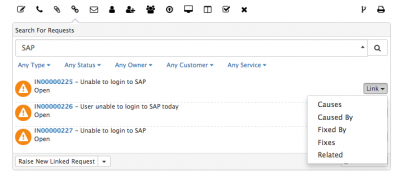Link Action Item
Jump to navigation
Jump to search
Home > Service Manager > Link Action Item
IntroductionThe Link Action within a request enables two main functions. Firstly, the searching for and linking of requests, and secondly the raising of new linked requests. |
Related Articles |
Linking Requests
Use the Search bar to find related requests and link them to the request.
- Filters - Use the supplied filters to narrow the returned results, options include Status, Type, Customer, Owner, Service
- Link - From the Returned Results, use the Link button next to each request, to link it to the request
- Relationships - If Service Manager Relationship Links have been configured, choose from one of the available Link types, to create not only a link, but a defined relationship between the requests. If Relationship Links have not been configured, no drop down will appear, and requests will use the generic Link option.