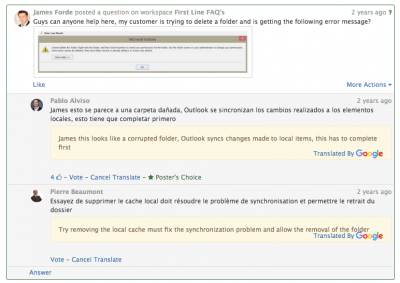How do I Translate the content of posts and comments?
Jump to navigation
Jump to search
Home > Collaboration > Translations
IntroductionBy default all text entries are stored in English. Every Co-worker can set up the language they want to use in their profiles or by selecting a language from the Profile Menu. |
Related Articles |
You can enter text in your chosen language and others can see it in their own language using the ‘Translate’ options.
A User with their language specified in the alternative language will now see the text translated for them.
This function is powered by Google Translate ©
Example
In this example, a user has posted a question on an activity stream in a workspace, his colleagues have provided potential answers. the user has then used the Translate option to view the answers in his chosen language.